Using TrackView
TrackView helps you make sure you've got all your metadata in place on your audio files and couldn't be easier to use. Simply drag and view.
This tutorial not only outlines the different sections and tooltips you'll find in TrackView, it also covers the limitations of metadata in iTunes and Apple Music and why that's important to sync musicians.
- Open TrackView.
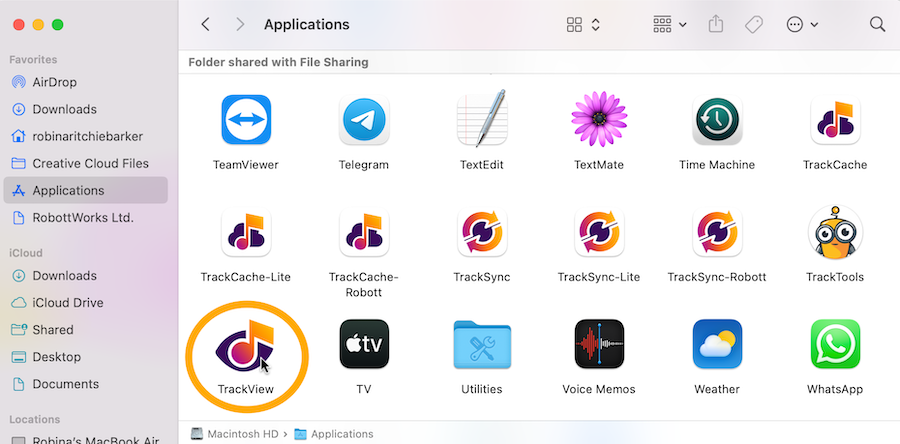
- Drag your audio file to the TrackView window.
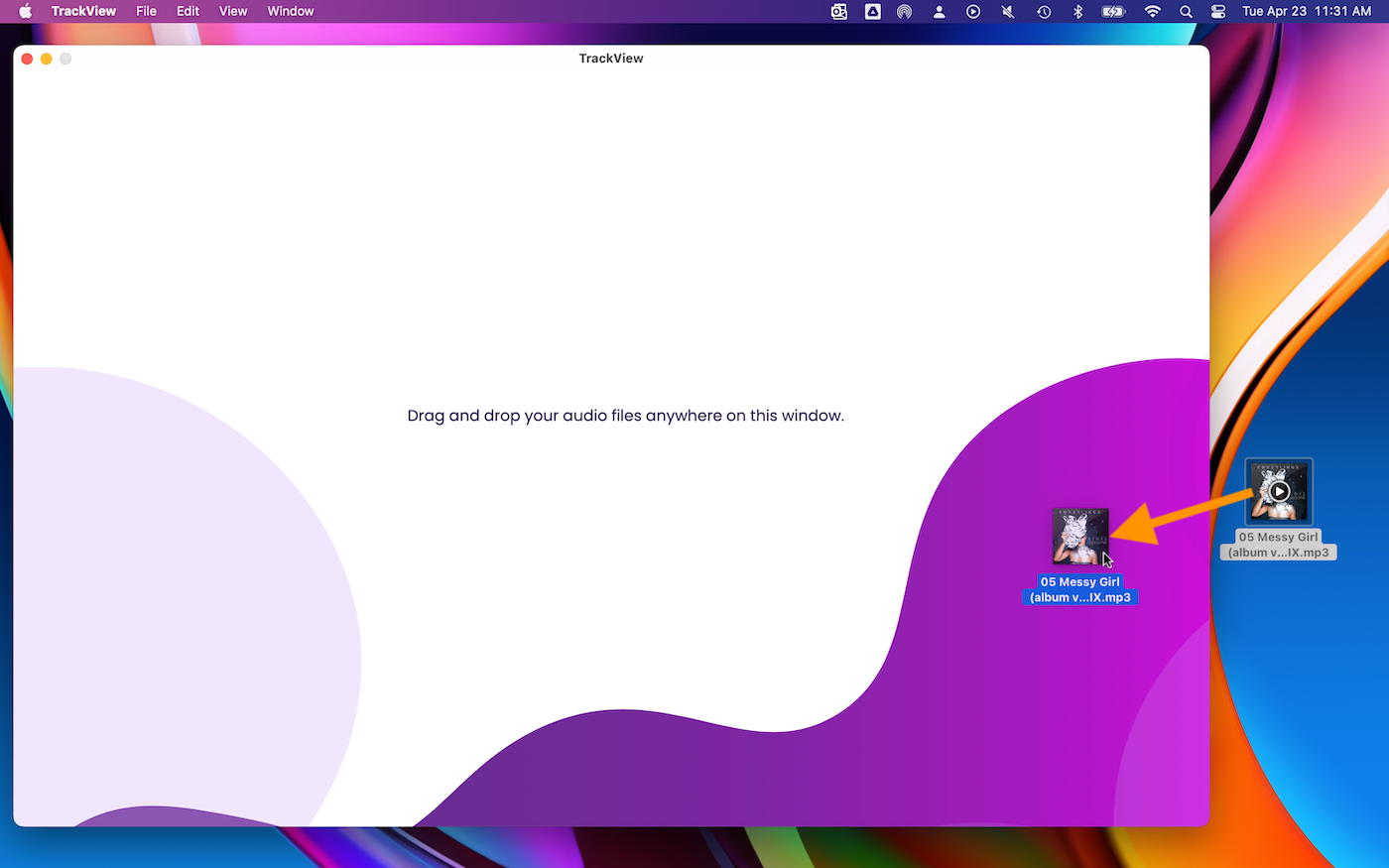
TrackView displays the embedded metadata on AIF, MP3, and WAV files.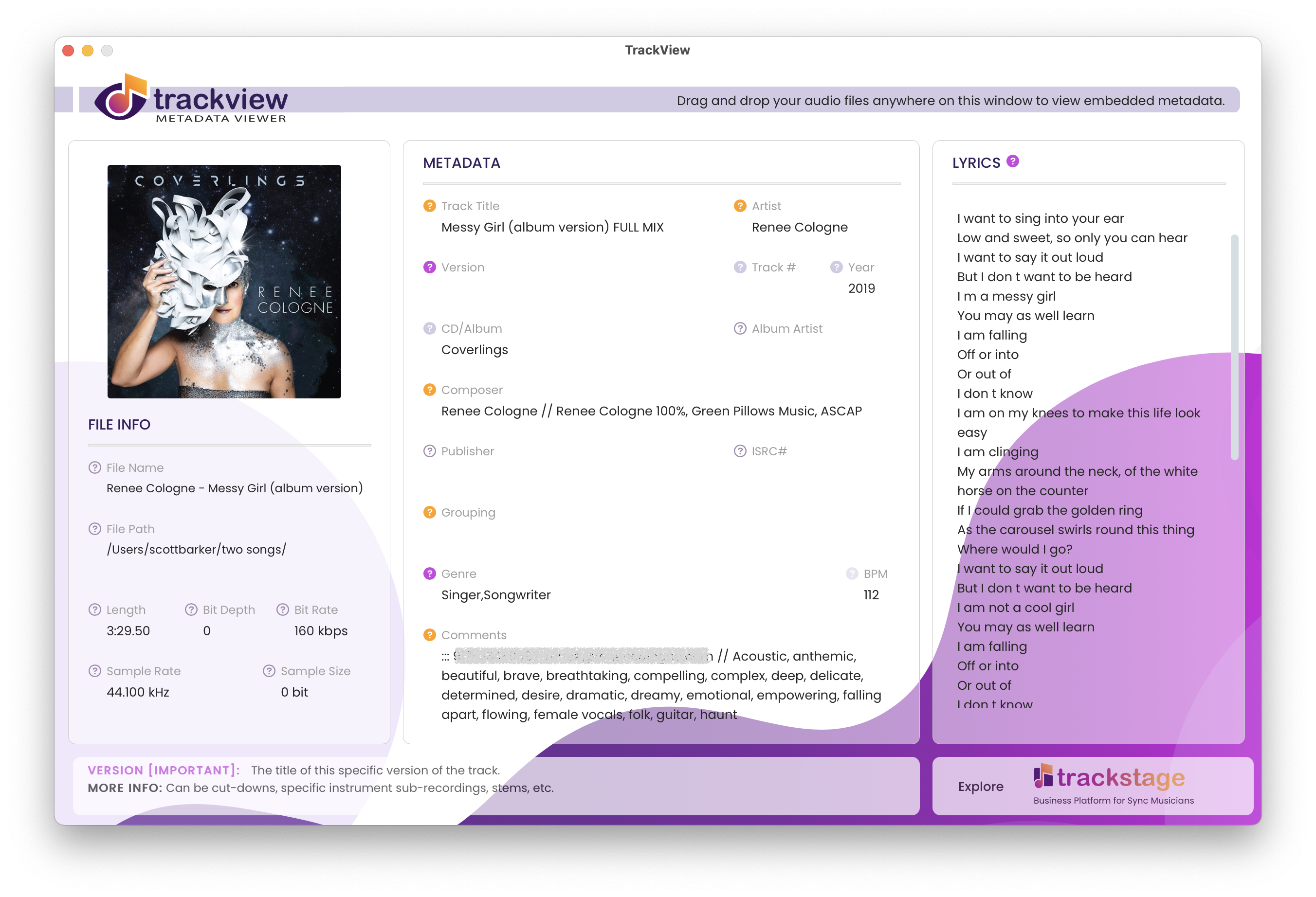
- To view a different audio file, repeat Step 2.
The TrackView Interface
TrackView is arranged to make it easy for musicians to view their metadata and instantly see if important information is missing, with a single-window interface, clear sections, and helpful tooltips.
TrackView Sections
The TrackView interface consists of five principal sections:
- ARTWORK
Displays any artwork embedded on the MP3 or AIF file. WAV files do not carry artwork. In Apple Music, this is found in the Artwork Tab in Get Info.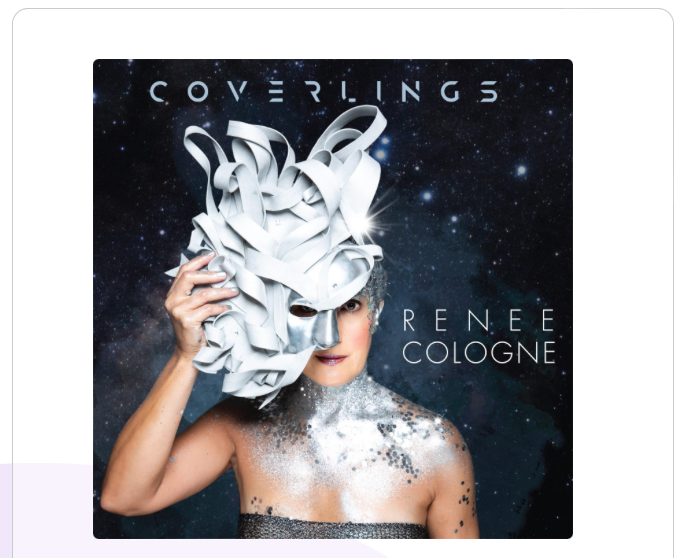 =
= 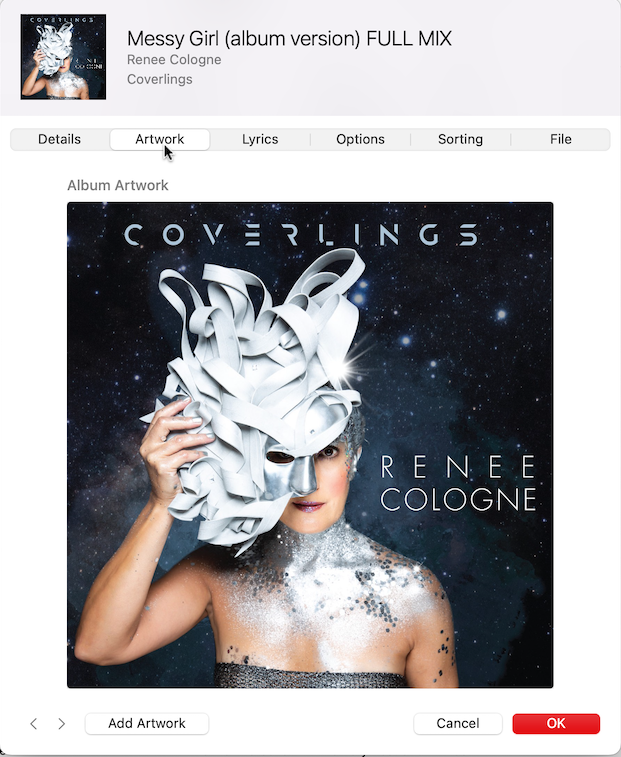
- FILE INFO
Audio file details including bit and sample rates, length, file name, and the file’s current location on the hard drive. In Apple Music, this is found in the File Tab in Get Info.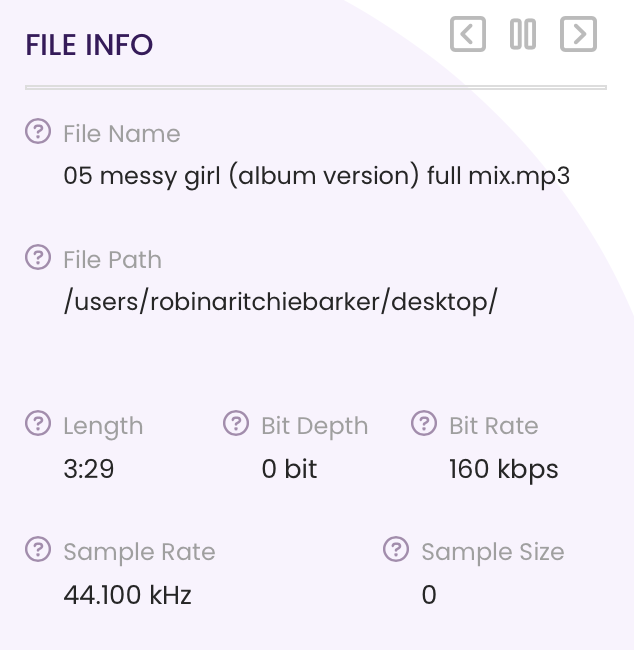 =
= 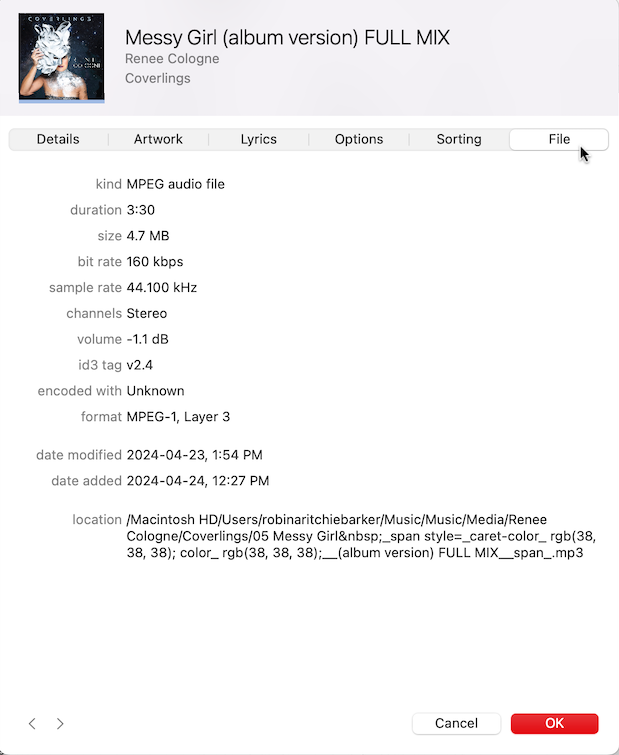
METADATA
The ID3 metadata fields that pertain to sync music.- Track Title
- Artist
- Version
- Track #
- Year
- CD/Album
- Album Artist
- Composer
- Publisher
- ISRC#
- Grouping
- Genre
- BPM
- Comment
In Apple Music, this is found in the Details Tab in Get Info.
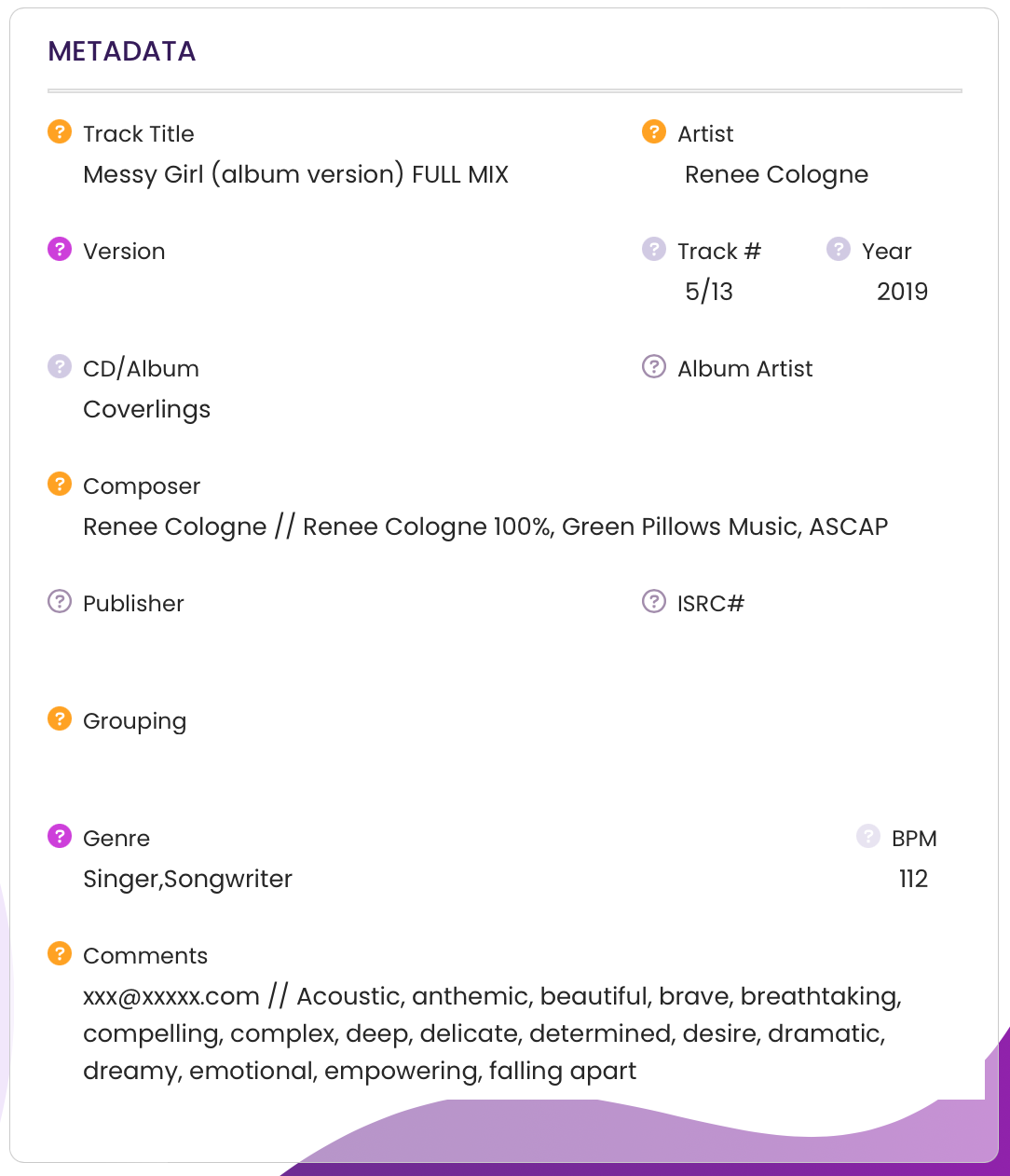 =
= 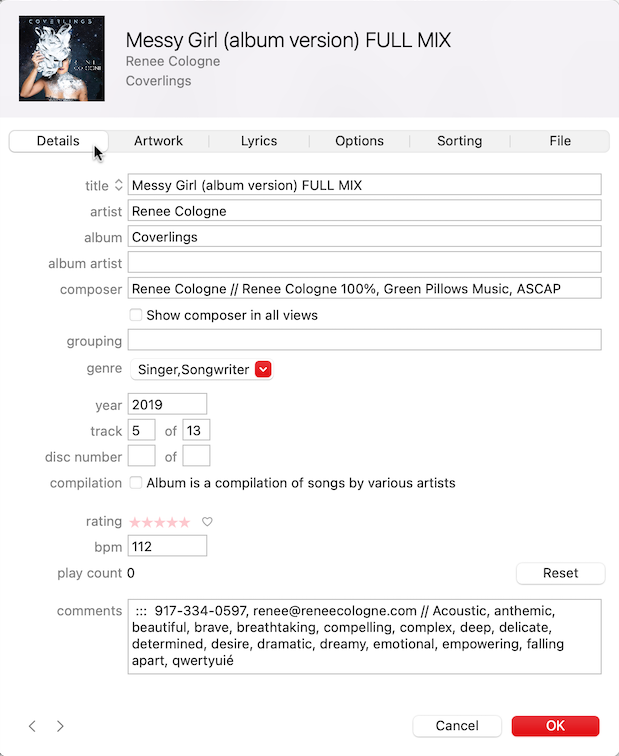
- LYRICS
The content that appears in the Lyrics field. In Apple Music, this is found in the Lyrics Tab in Get Info.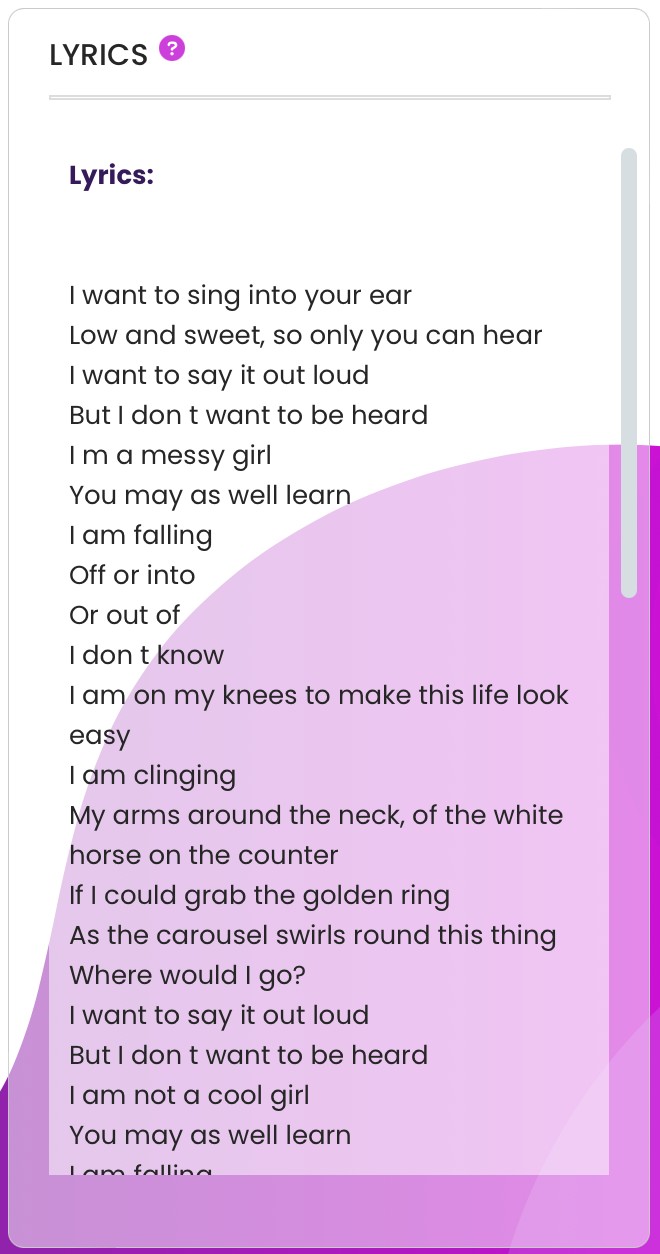 =
= 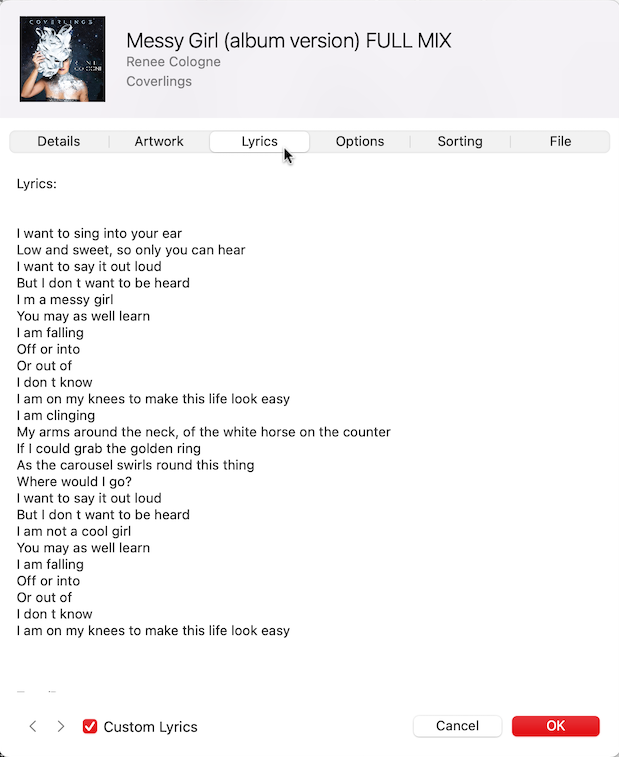
- DETAILS
When you rollover the tooltips in TrackView, this panel displays information on the selected field and offers formatting suggestions as outlined by the Music Supervisor’s Guild.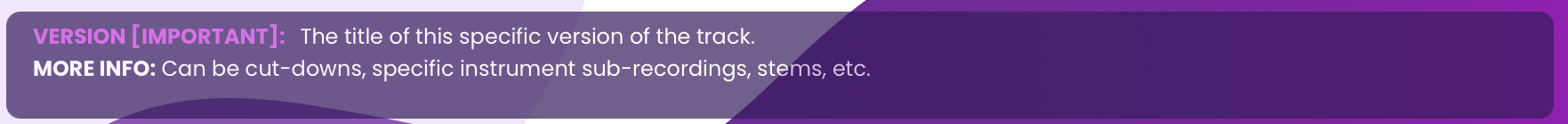
TrackView Tooltips
Some metadata fields are more easily understood than others. TrackView's tooltips help demysify metadata by explaining the importance of each field as well as offering suggestions for formatting as recommended by the Music Supervisor's Guild.
Hover over a field and this information will appear in the DETAILS section.
 | Critical Make sure you have at least these fields complete before submitting the track. |
 | Important These fields will help your track show up in search engines and offer information that supervisors need to properly categorize your track. |
 | Helpful Information in these fields can be very helpful to supervisors, but aren’t as important as the previous fields. |
 | Additional These fields may be important from a Digital Service Provider or sales perspective but aren’t important in sync music. |
Wait, isn’t Publisher important?
The Publisher field does not show in Apple Music, so publishing information should be displayed in the Grouping field according to the Music Supervisor’s Guild.
iTunes & Apple Music Limitations
When it comes to submitting your tracks to industry professionals, it’s important to consider the limitations of iTunes and/or Apple Music, as you never know what tool the recipient of your audio file will be using.
WAV Files
Contrary to common belief, WAV files do hold a limited subset of metadata:- Title
- Artist
- Album
- Comments
- Date
- Track Number
- Genre
TrackView will display any metadata tagged to a WAV file, HOWEVER… iTunes and Apple Music do not display WAV metadata . As iTunes and Apple Music are widely used, it is strongly recommended that you submit only MP3 or AIF versions when you are pitching as WAV metadata may not be visible.
- Comments Field Limit
While the ID3 metadata field allows thousands of characters, iTunes/Apple Music only display the first 254. So make sure you put any critical information such as contact information at the beginning of your Comments field and keep your descriptions brief to avoid having them cut short.
iTunes & Apple Music Limitations
When it comes to submitting your tracks to industry professionals, it’s important to consider the limitations of iTunes and/or Apple Music, as you never know what tool the recipient of your audio file will be using.
- WAV Files
Contrary to common belief, WAV files do hold a limited subset of metadata: