The TrackStage DASHBOARD
The TrackStage DASHBOARD provides key graphical information so you can track progress and understand where your business stands from a variety of metrics.
Working in the DASHBOARD
The DASHBOARD will be the first page you see every time you log in to TrackStage so that you can start your work with your goals in mind.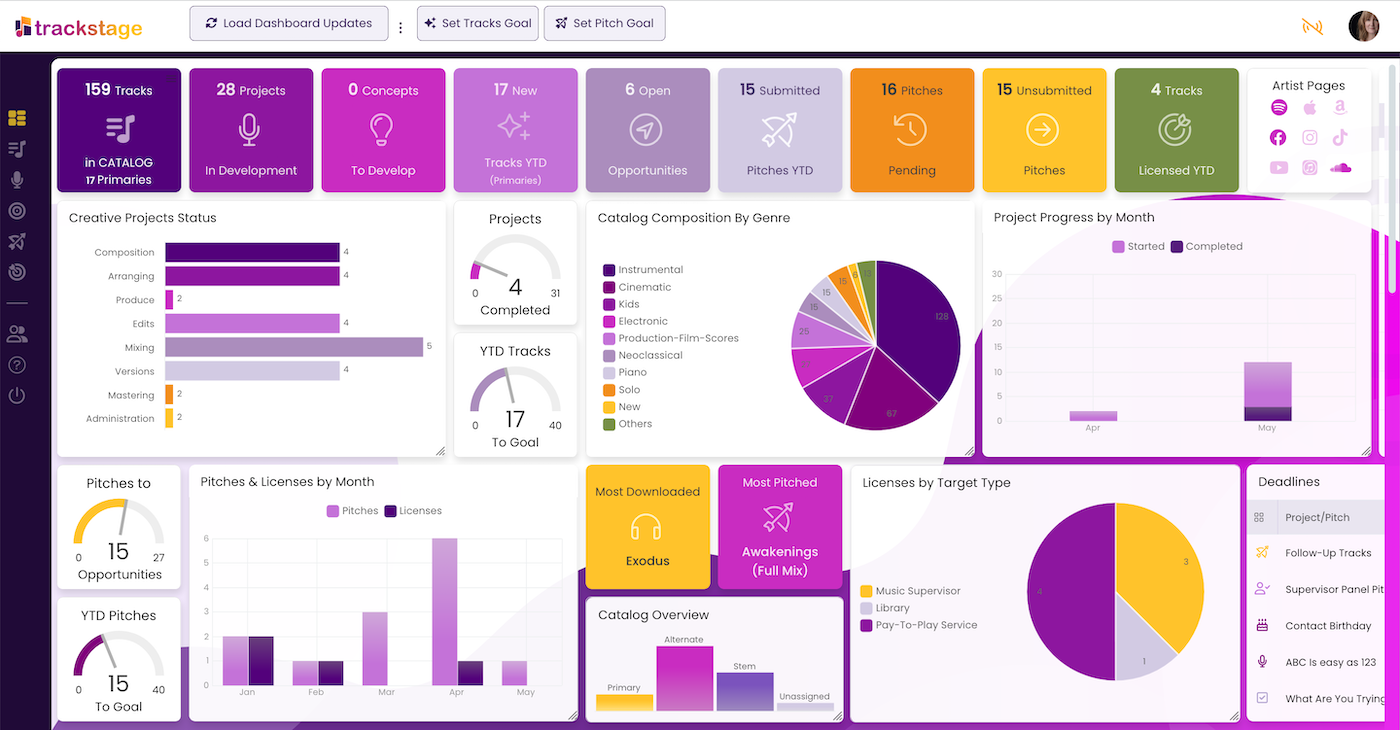
Most metrics on the DASHBOARD will update automatically as they occur, but some require a refresh to reflect same-session changes. Clicking the Load Dashboard Updates button after you have worked in TrackStage will ensure you are seeing the most current information.
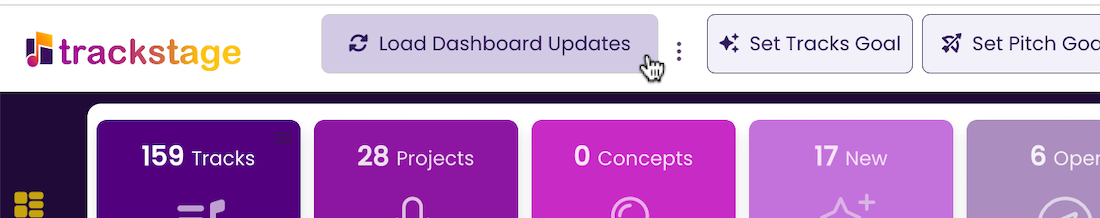
The DASHBOARD Grid
The DASHBOARD consists of a grid that is 20 columns wide and 15 columns long. How many widgets are visible on your screen is dependent on your screen resolution. As an example, this view shows 10 columns of the 20 available, and 5 rows.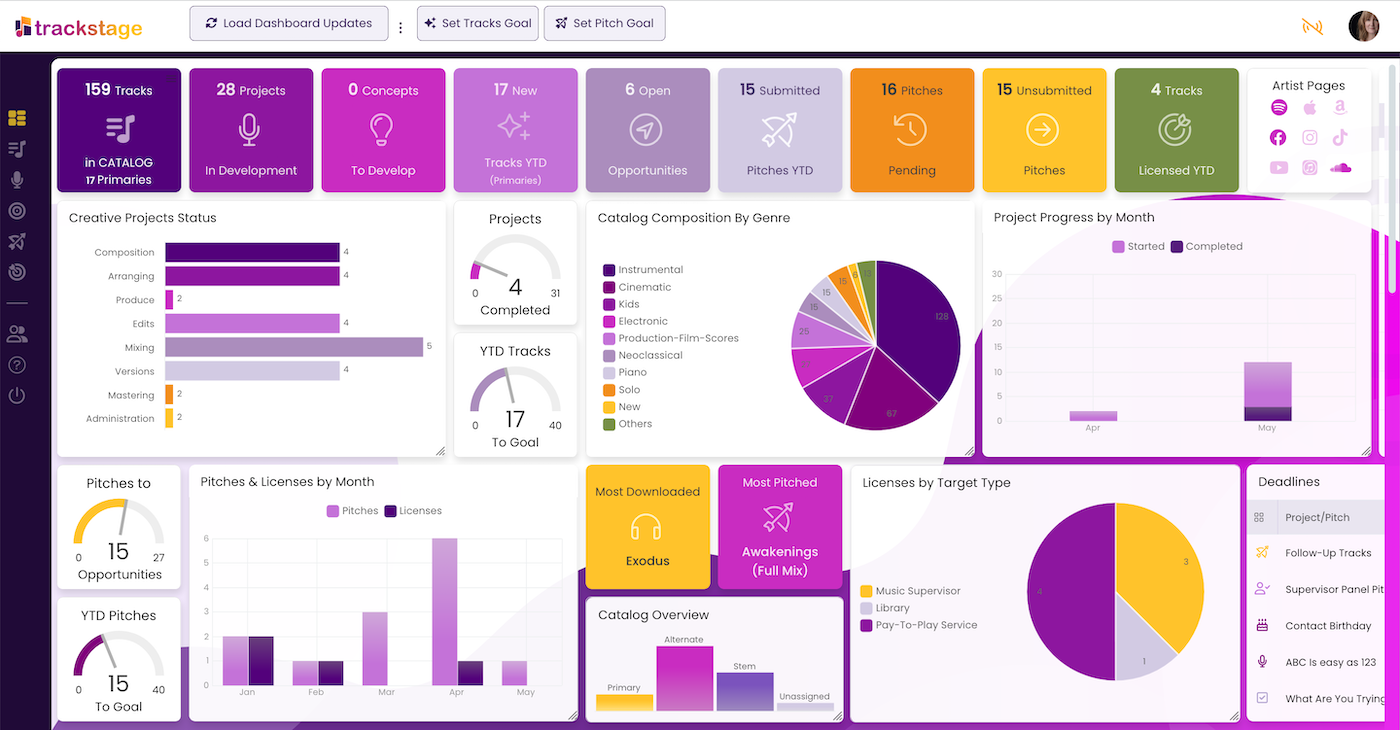
To view all widgets available, you may need to scroll horizontally and/or vertically as the section of grid that they occupy may be outside your viewable area.
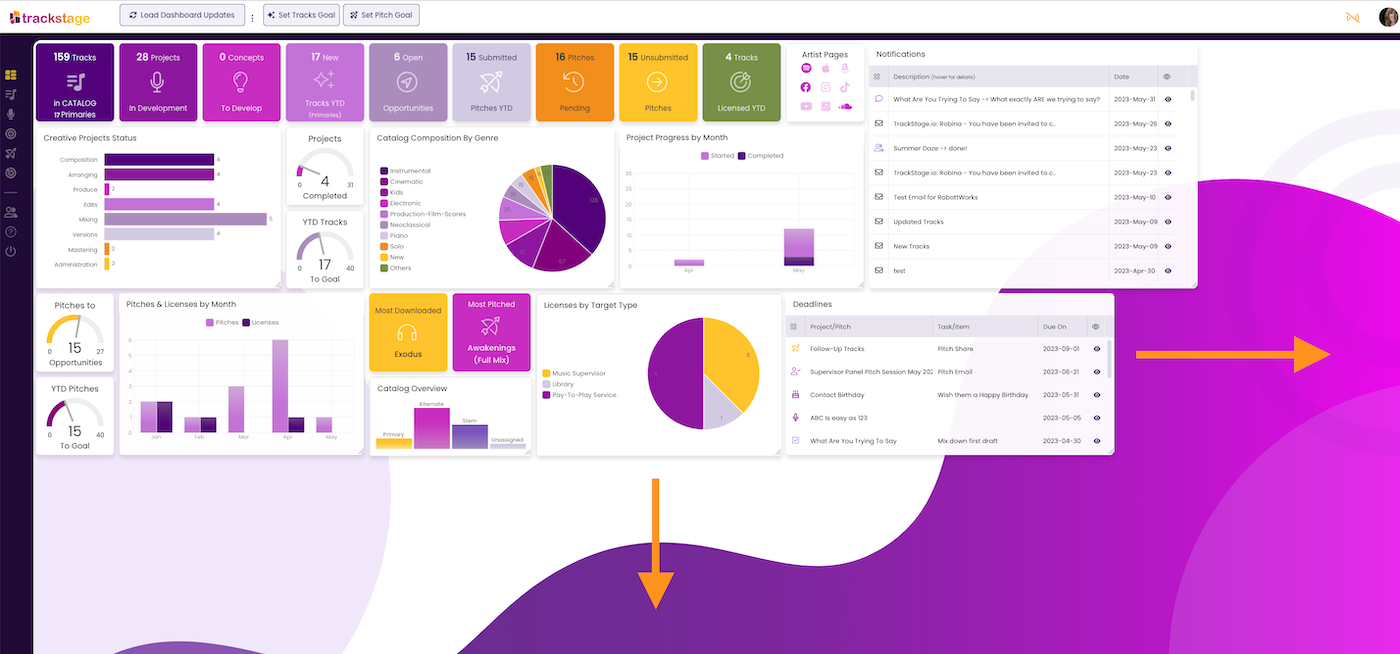
DASHBOARD Widgets
The current TrackStage DASHBOARD offers 24 individual widgets consisting of Buttons, Graphs, and Activity Panels that can be repositioned to put the focus on the information that is important to you. New widgets will be added to the DASHBOARD as we develop and release them.See DASHBOARD Widgets.