Dashboard CUSTOMIZATION
The DASHBOARD is customizable so that you can view the widgets you want to, laid out in a way that makes sense to you.
The DASHBOARD Grid
The DASHBOARD consists of a grid that is 20 columns wide and 15 columns long. How many widgets are visible on your screen is dependent on your screen resolution. As an example, this view shows 10 columns of the 20 available, and 5 rows.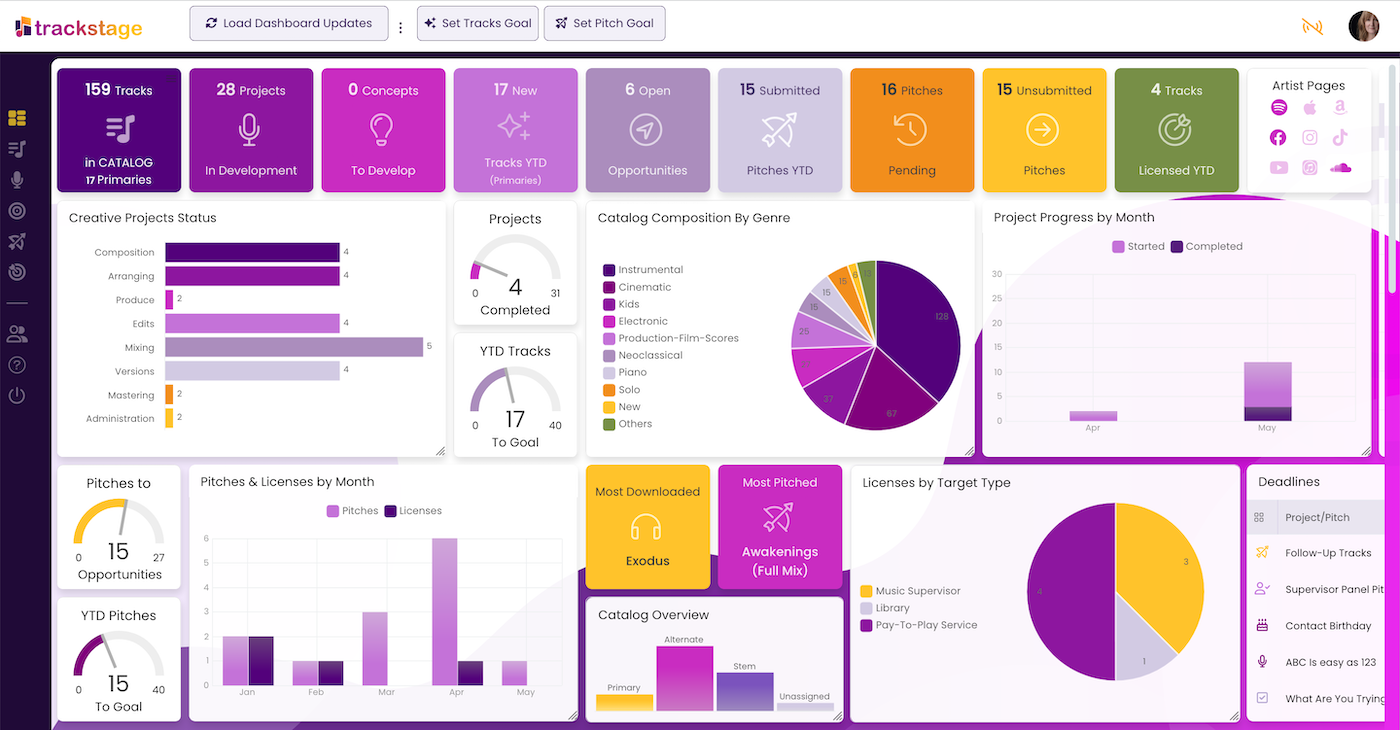
To view all widgets available, you may need to scroll horizontally and/or vertically as the section of grid that they occupy may be outside your viewable area.
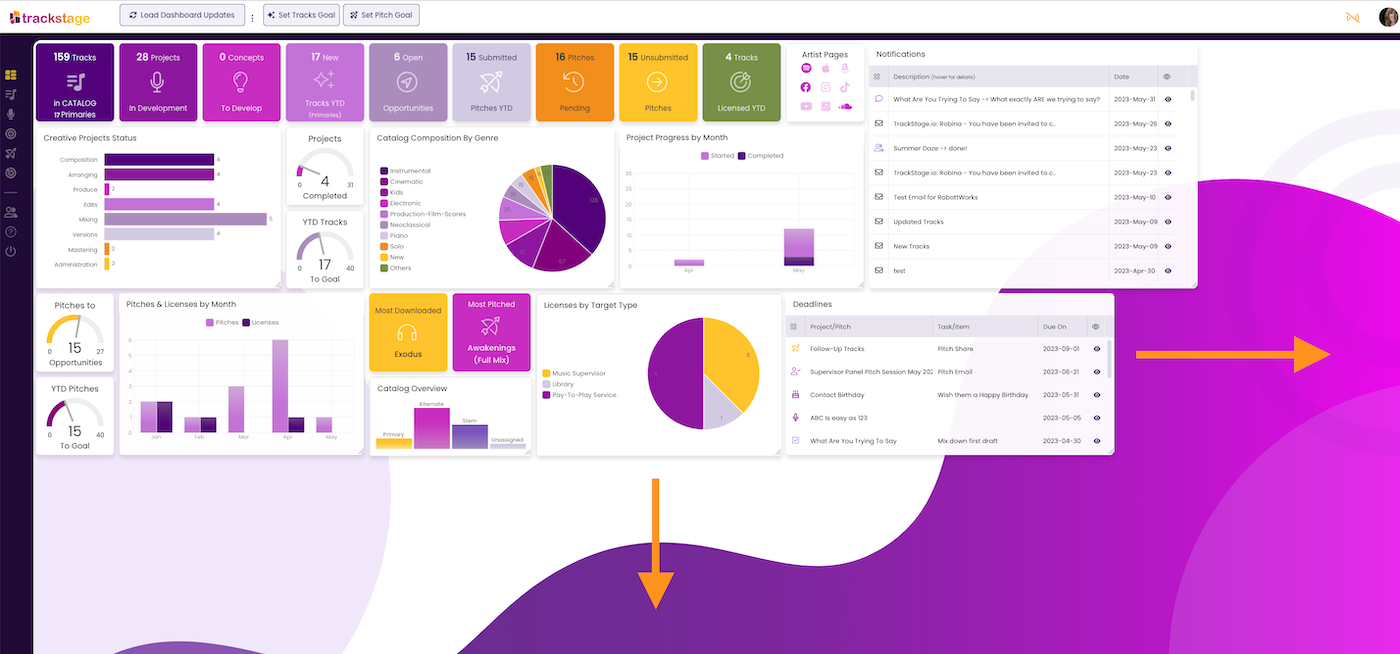
Moving Widgets
You can move widgets around by clicking and dragging them.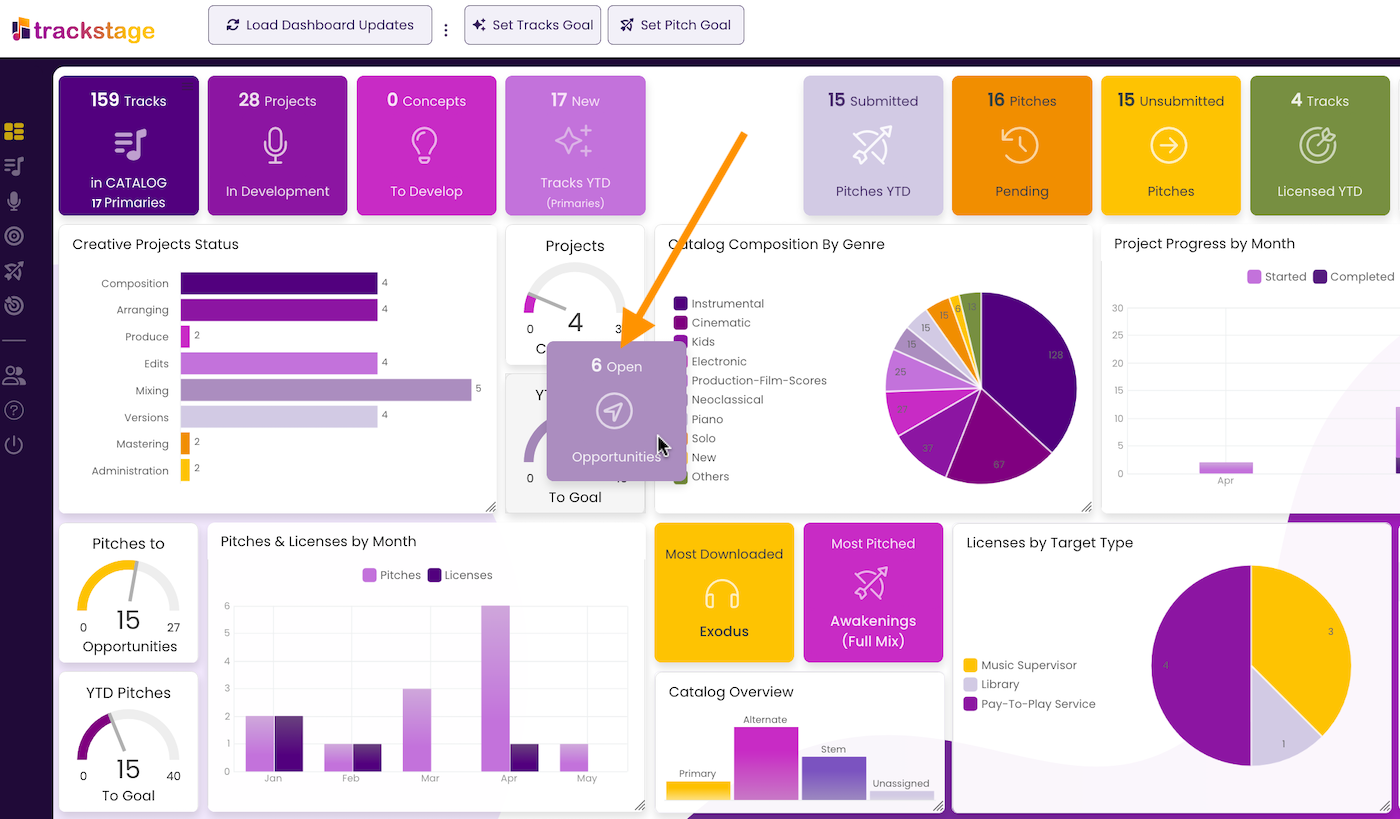
Click on the widget you want to move and drag it to your desired location. Avoid clicking the icon in the middle of the widget as that will open the associated module once you release the mouse button
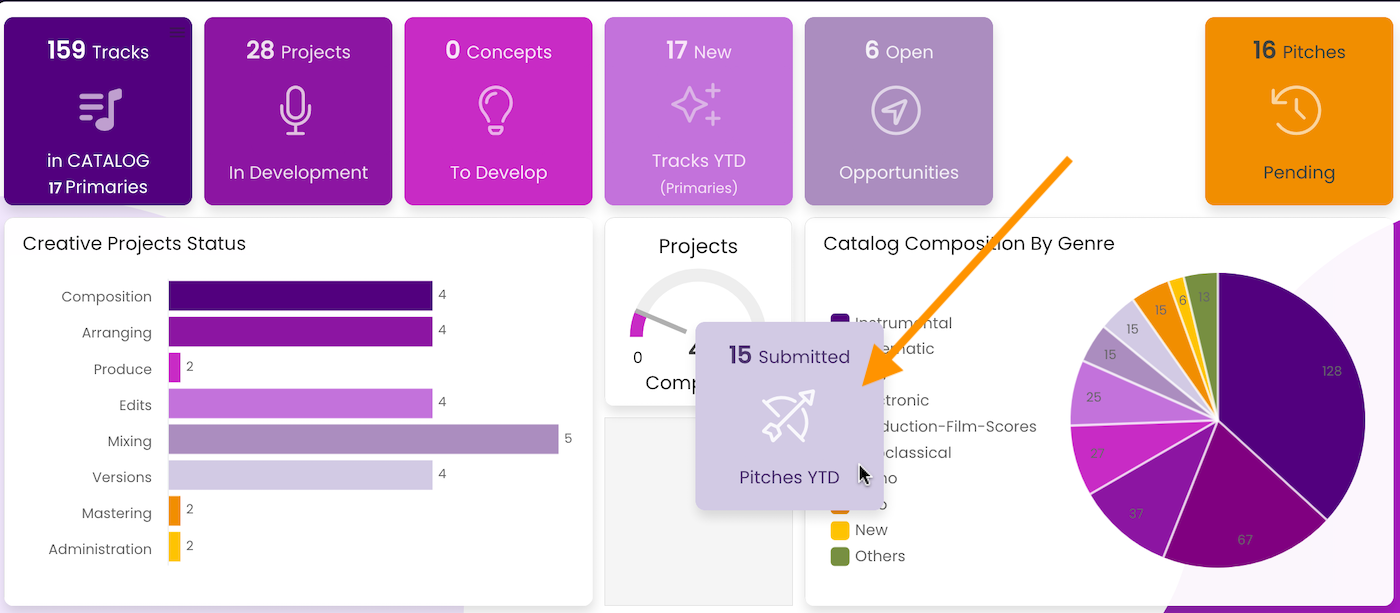
A shaded drop area will appear in the grid as you drag. Release the mouse button to drop the widget in the shaded location.
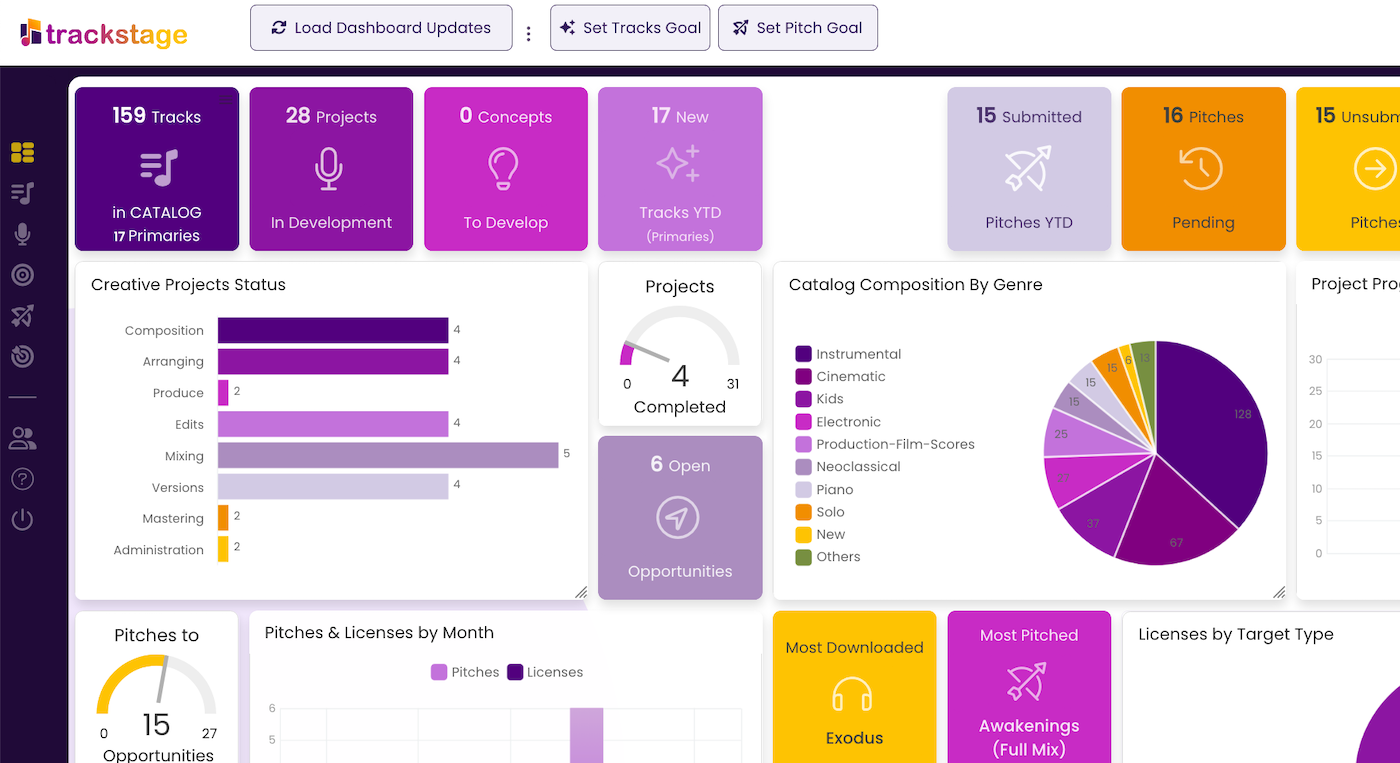
If the space is currently occupied by another widget, that widget will move to the end of the current row. Note that this may be outside of the visual range of your browser, in which case you will need to scroll horizontally to view and access the replaced widget.
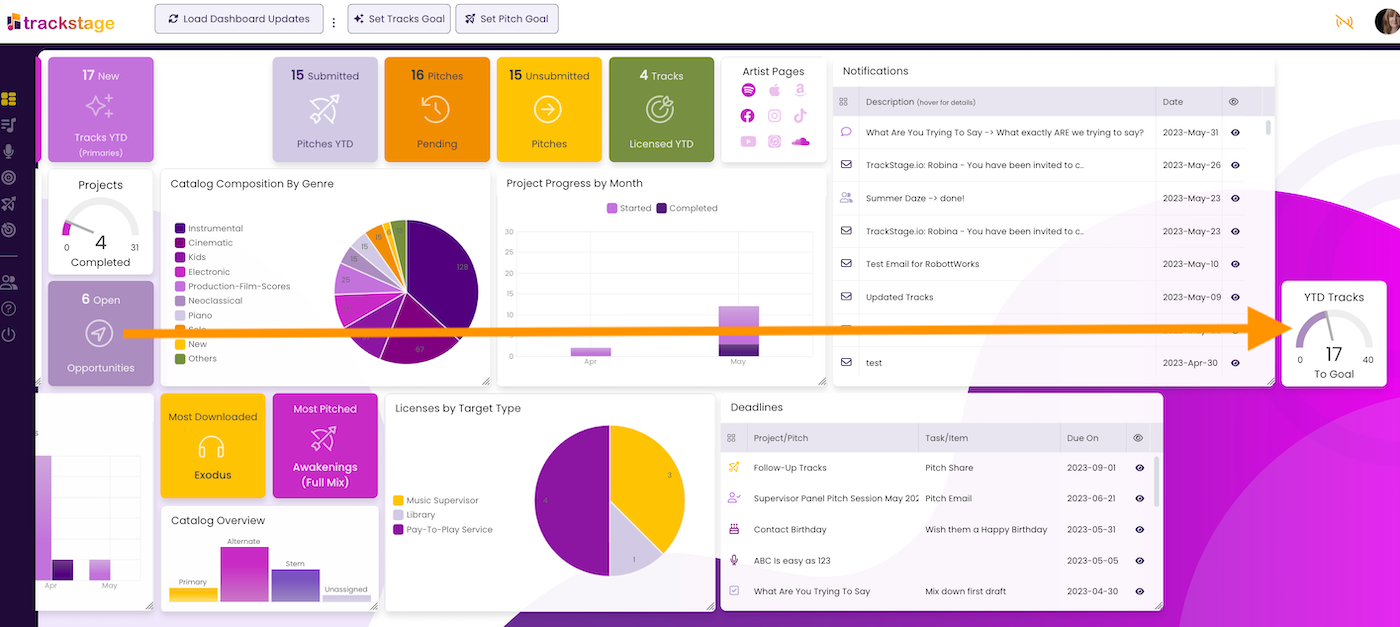
If you want to ‘hide’ individual widgets from your screen, simply scroll your window and drag them to one of the columns or rows outside your viewable area.
Resizing Widgets
Activity Panel Widgets are also resizable. Resizable widgets are identified by the shaded drag handle at the bottom-right of the widget.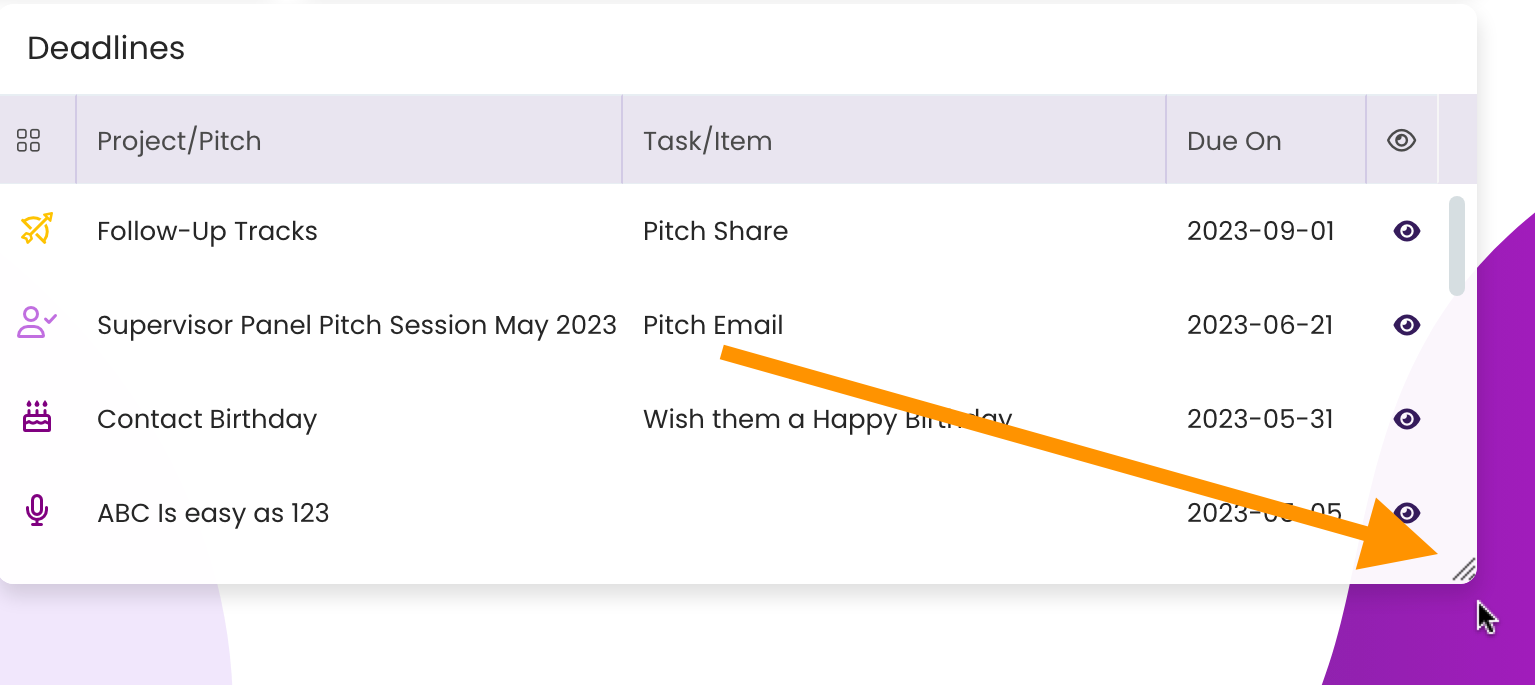
To resize a widget, click and drag on the drag handle to the desired size. A shaded box will appear showing the new size.
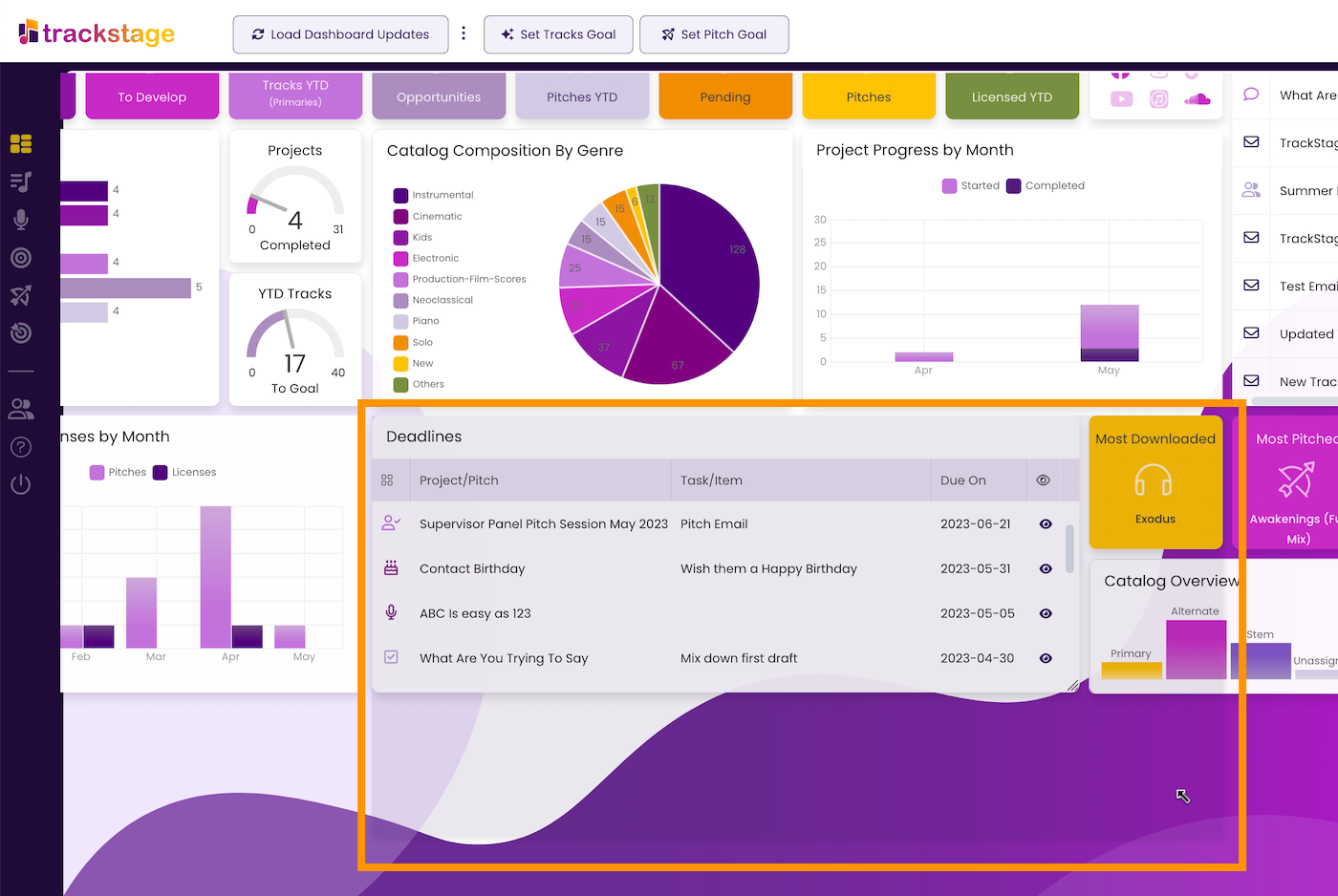
Release the mouse and the widget will be resized.
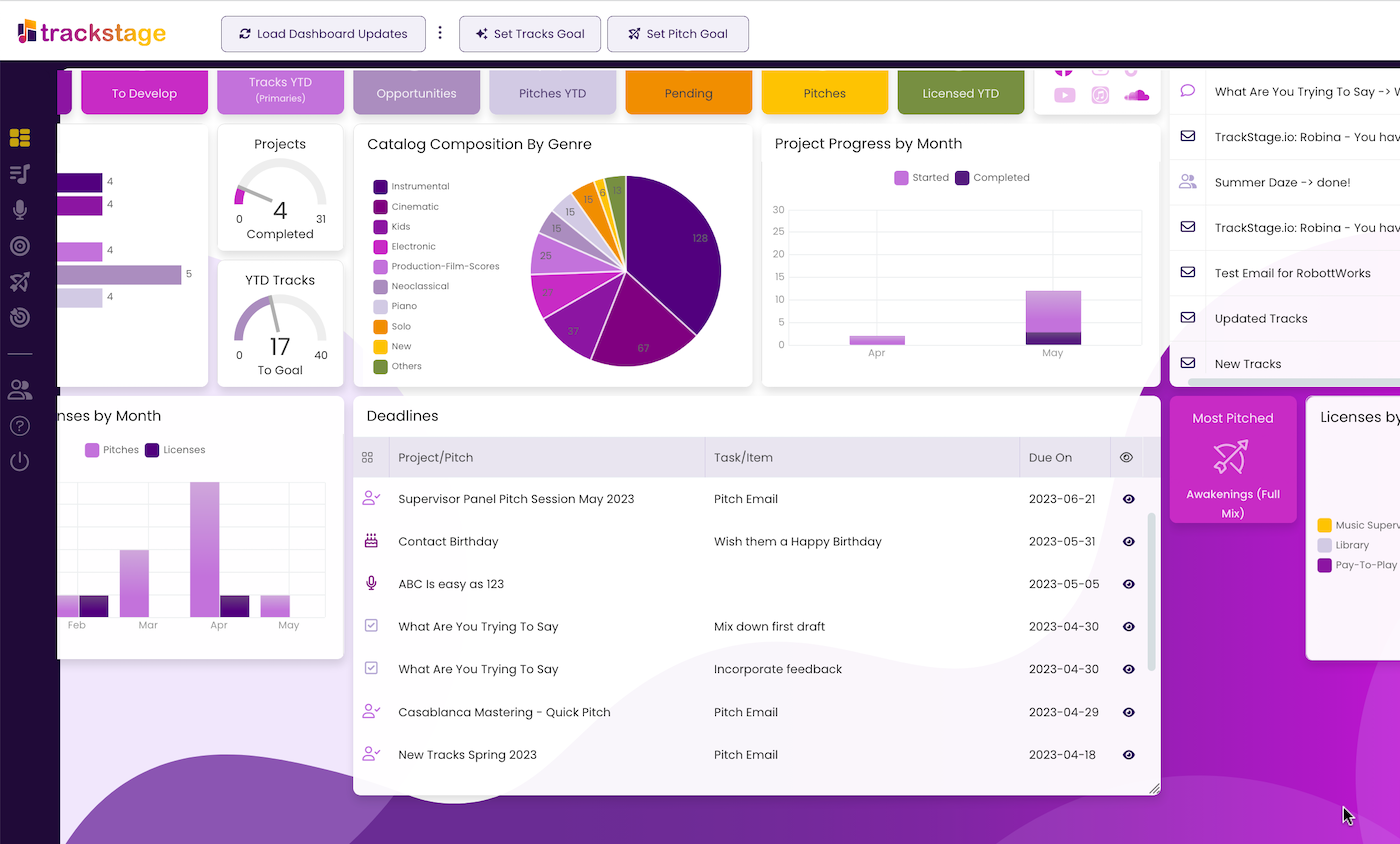
Any widgets that occupied the space that the resized widget now fills, will move to the nearest available slot at the right side of their rows.
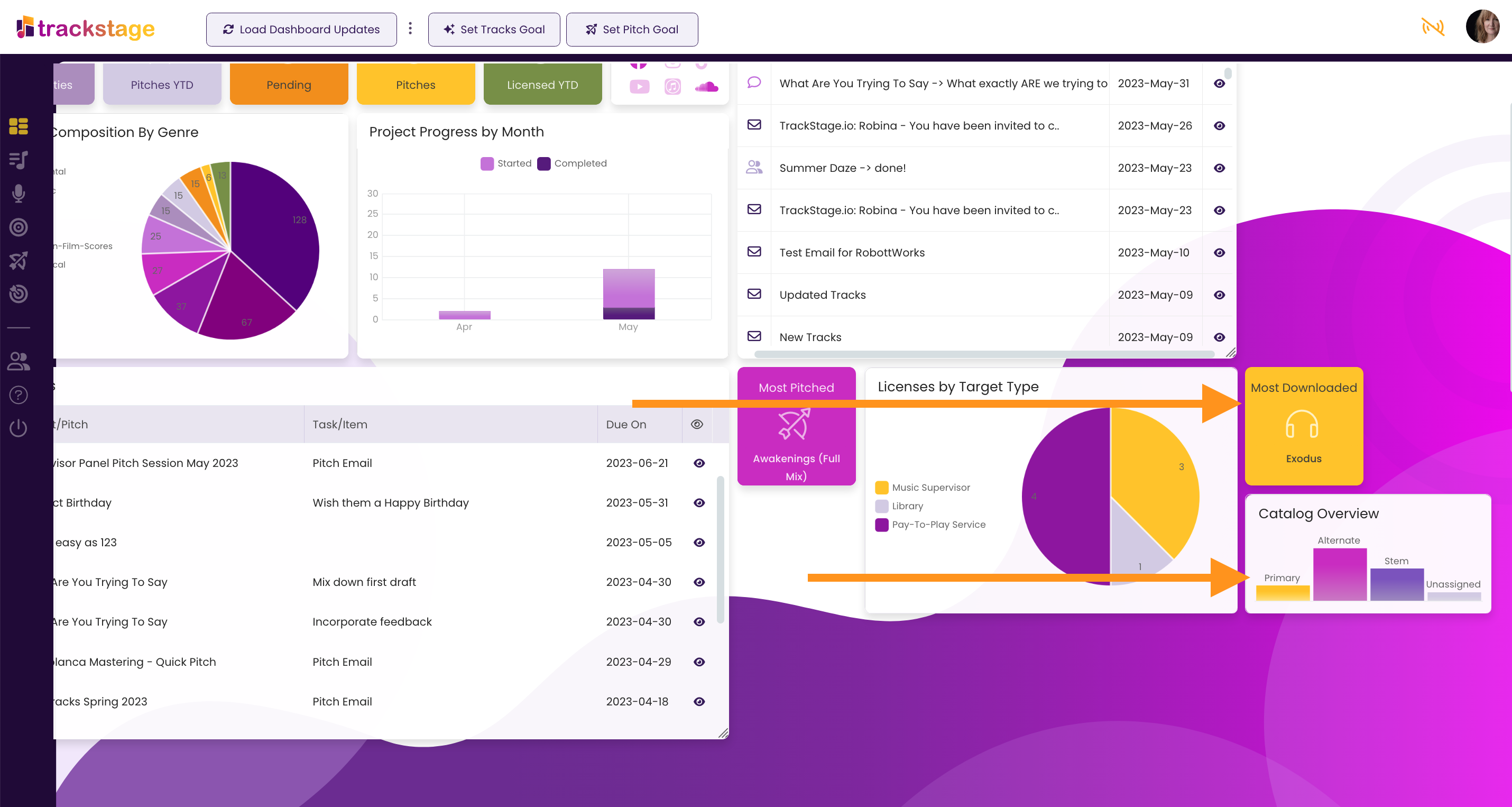
Resetting to Defaults
You can return your DASHBOARD to its original view at any time by refreshing your browser and clicking Reset Screen.