Tracking PITCHES
TrackStage tracks when and how a TARGET interacts with TrackStage-created emails and Playlist Links.
PITCH Email Opened
You can see if and when a TARGET opened your PITCH Email in two places:- In the TARGET’s HISTORY Tab in the CONTACTS module.
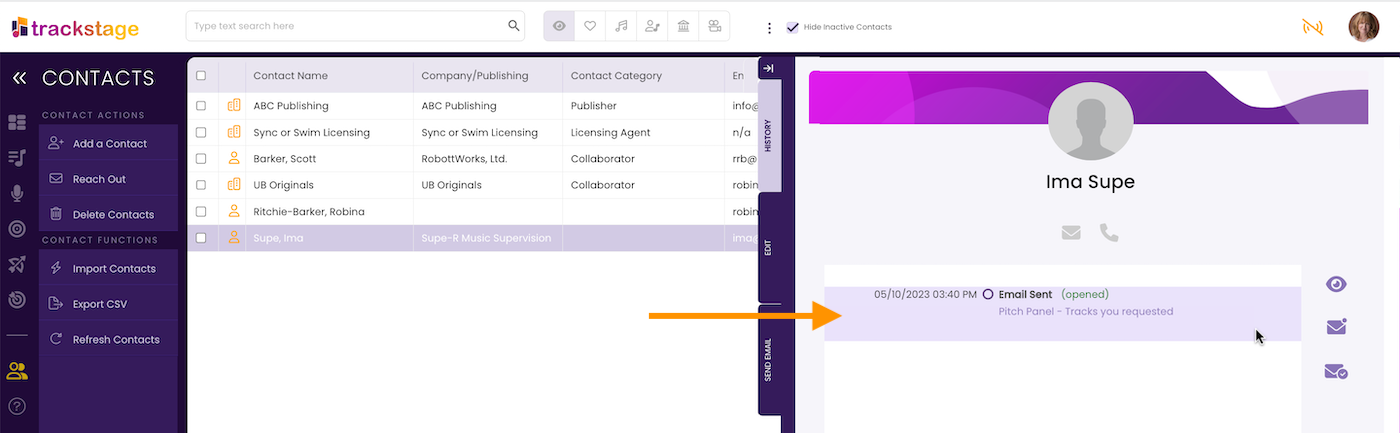
- In the Notifications panel on your DASHBOARD
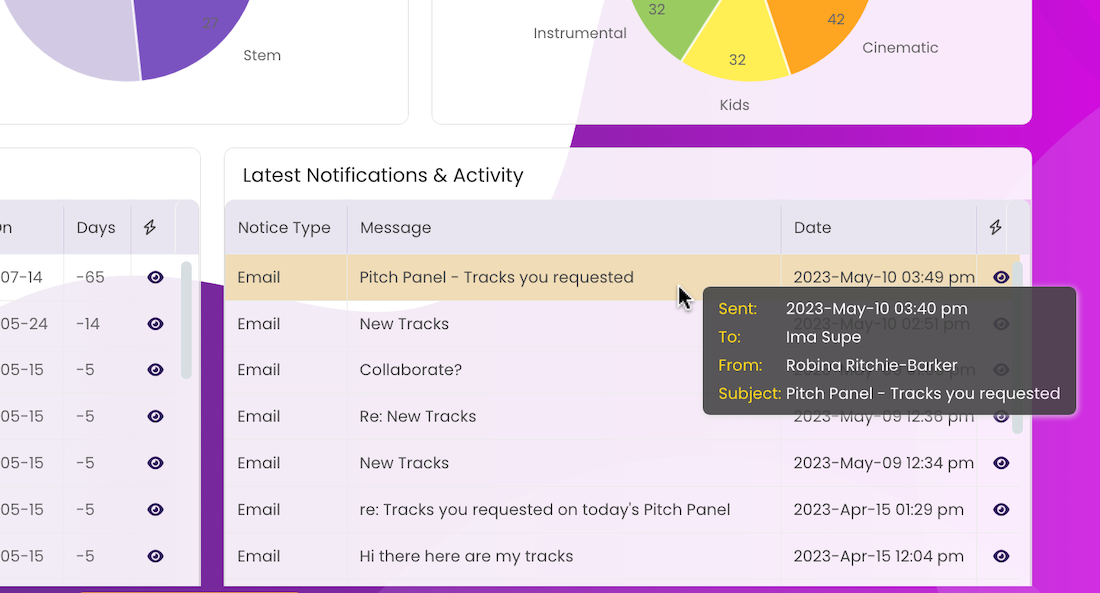
PITCH Playlist Accessed
When a TARGET accesses or downloads a track from the Playlist Link, a few things will happen:- Real-Time Alert
If you are online with TrackStage when a TARGET listens to or downloads a track on your Playlist, you’ll receive a real-time alert. This will happen for each track in the pitch as it is accessed.
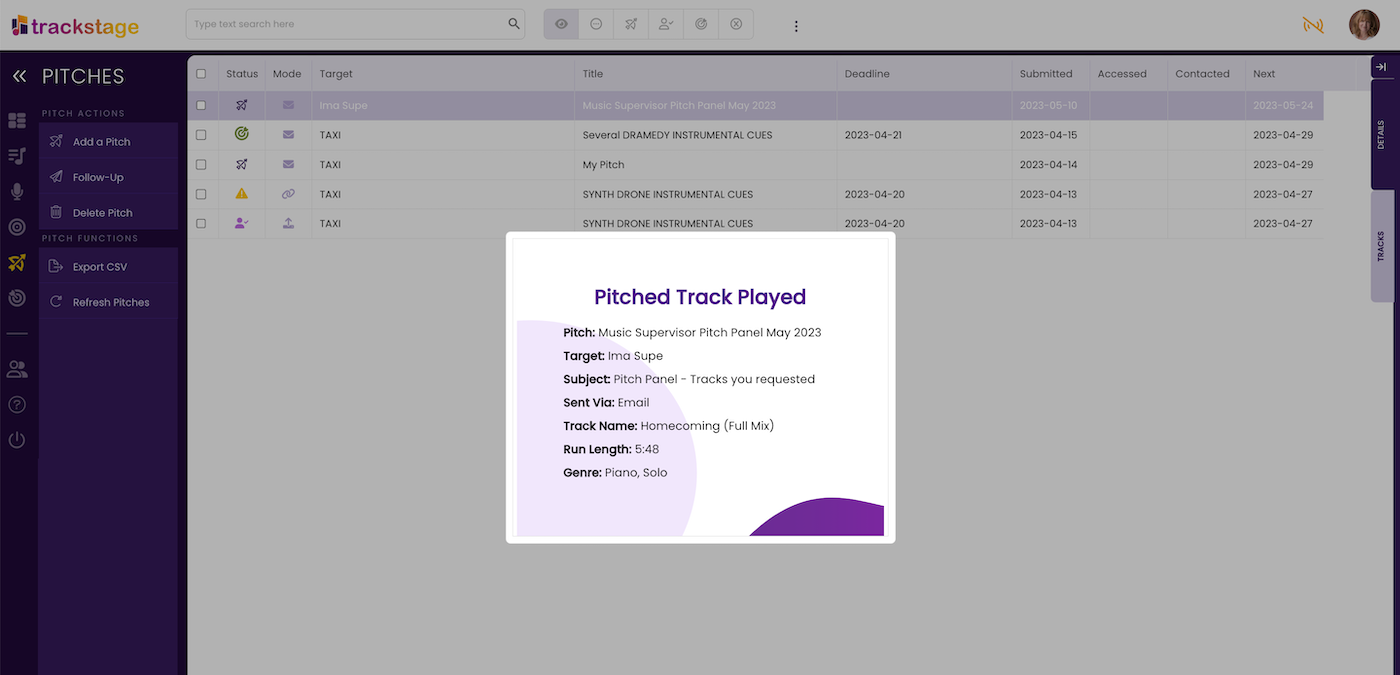
- DASHBOARD Notification
The Notifications panel on your DASHBOARD will display the date and time the track was listened to and/or downloaded.

- PITCHES TRACKS Tab
The tracks in the pitch’s TRACKS Tab in the PITCHES module will reflect the activity.
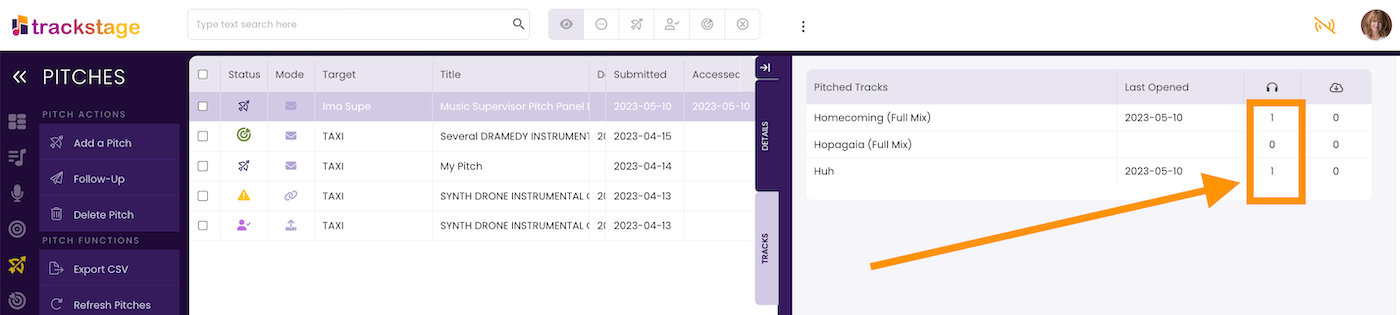
- CATALOG PITCHES Tab
The track’s PITCHES Tab in the CATALOG will reflect the activity.
