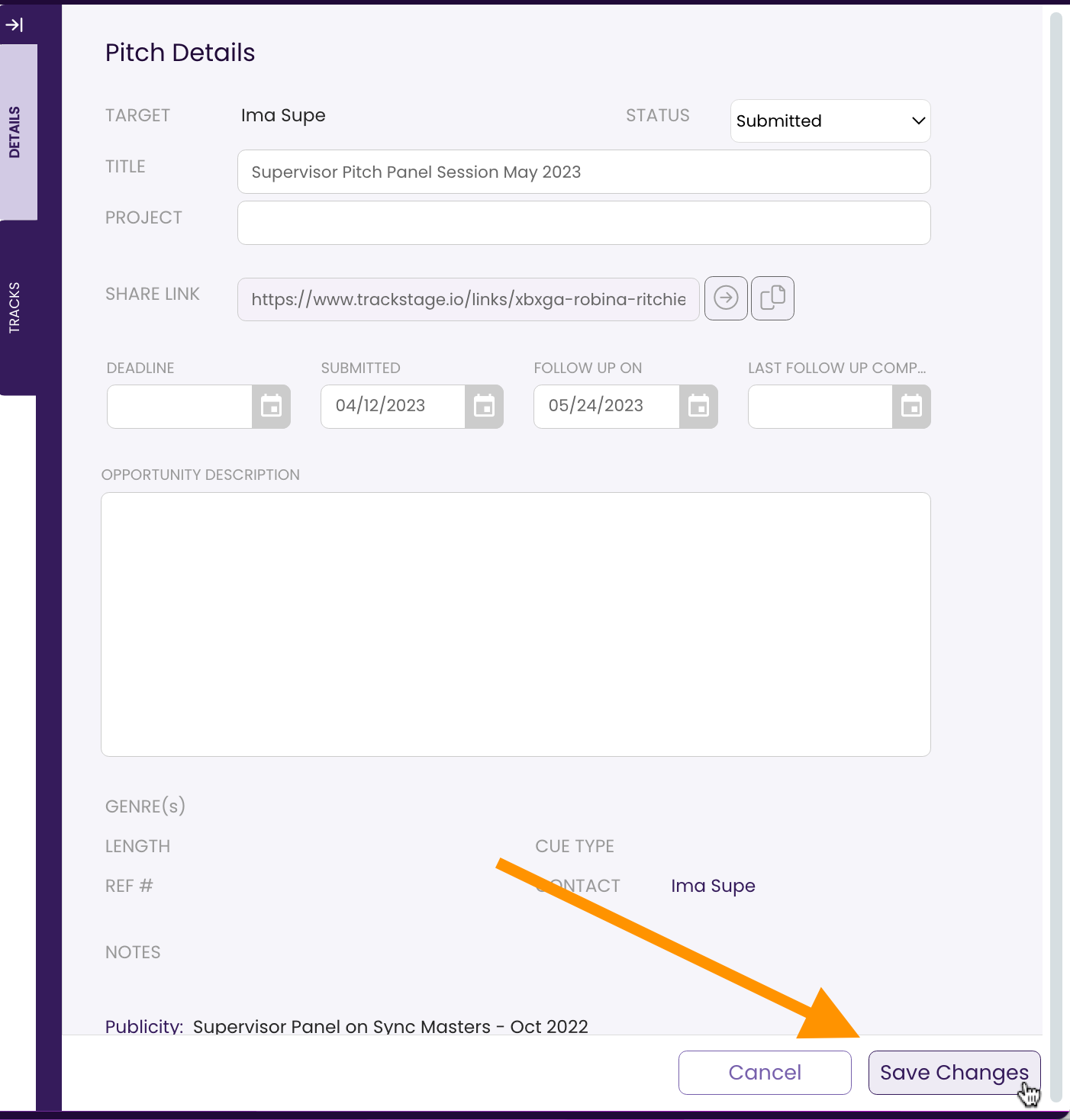Following up on Pitches
A well-timed, courteous, and professional follow-up can be a great relationship-builder. TrackStage makes it easy to get in this habit and do it confidently.Follow Up on a PITCH
- Select the pitch in the PITCHES module.
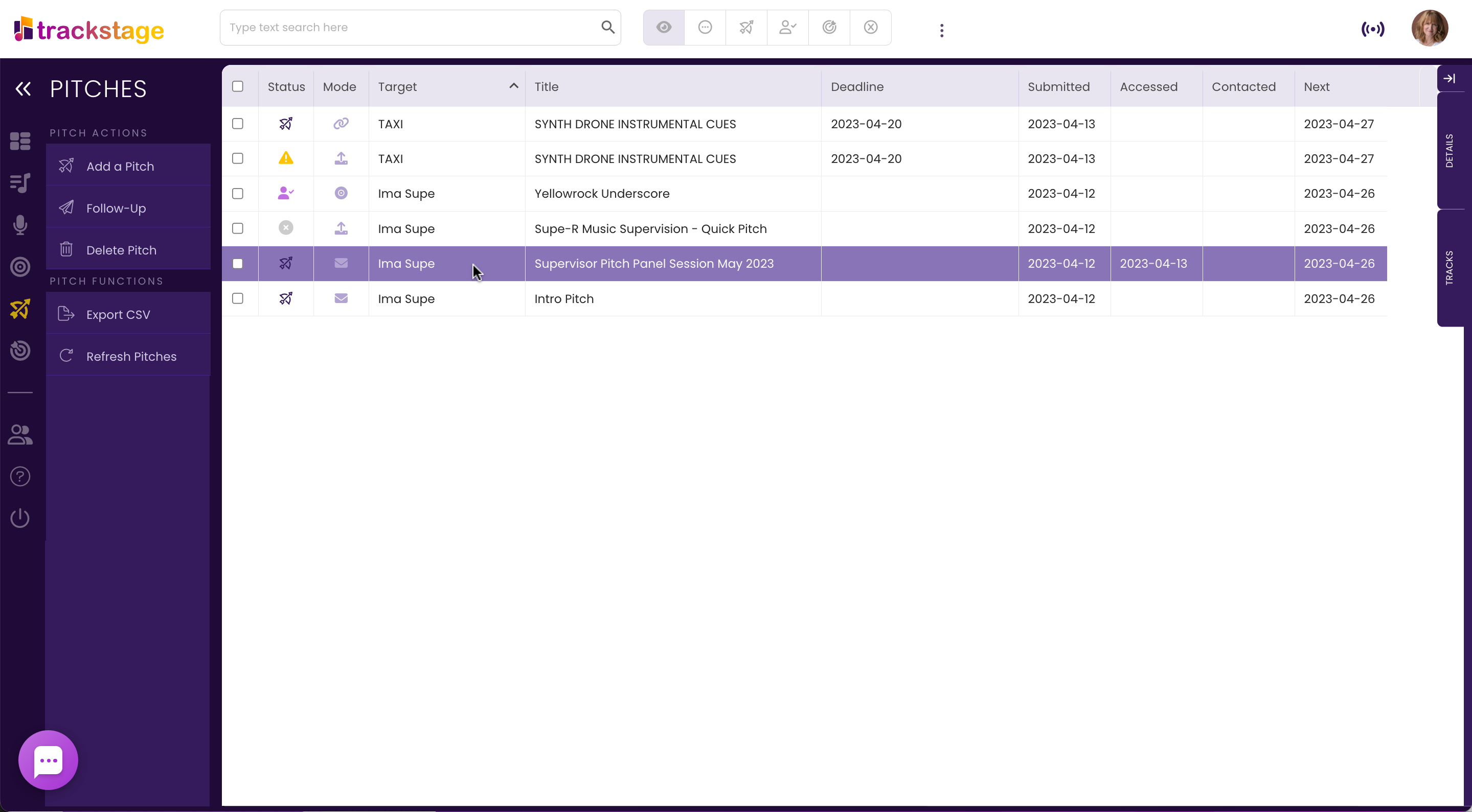
- Click the Follow Up button from the Side Menu.
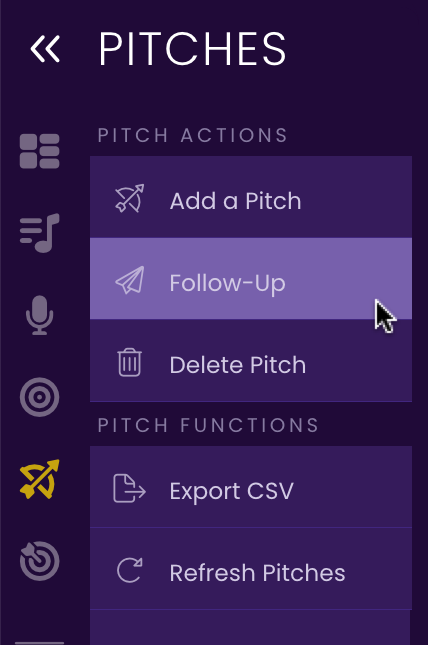
The Pitch Follow-Up window opens. - Review and edit the template content.
The template can nudge you in the right direction of a professional follow-up, but the more personal it is (use references to your RESEARCH on the TARGET), the more likely it will leave an impression.
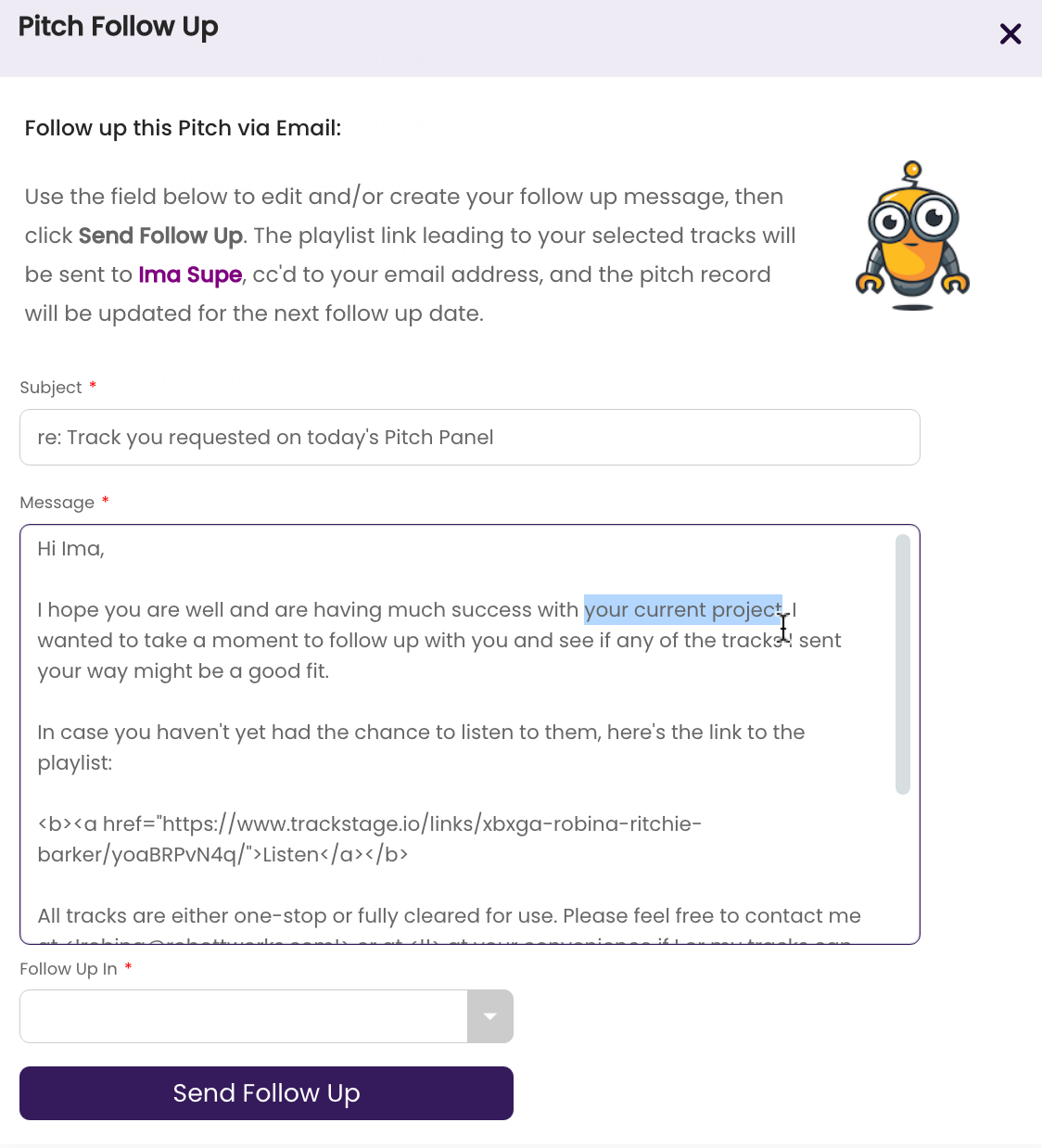
- Set up a new Follow-Up Date, if desired.
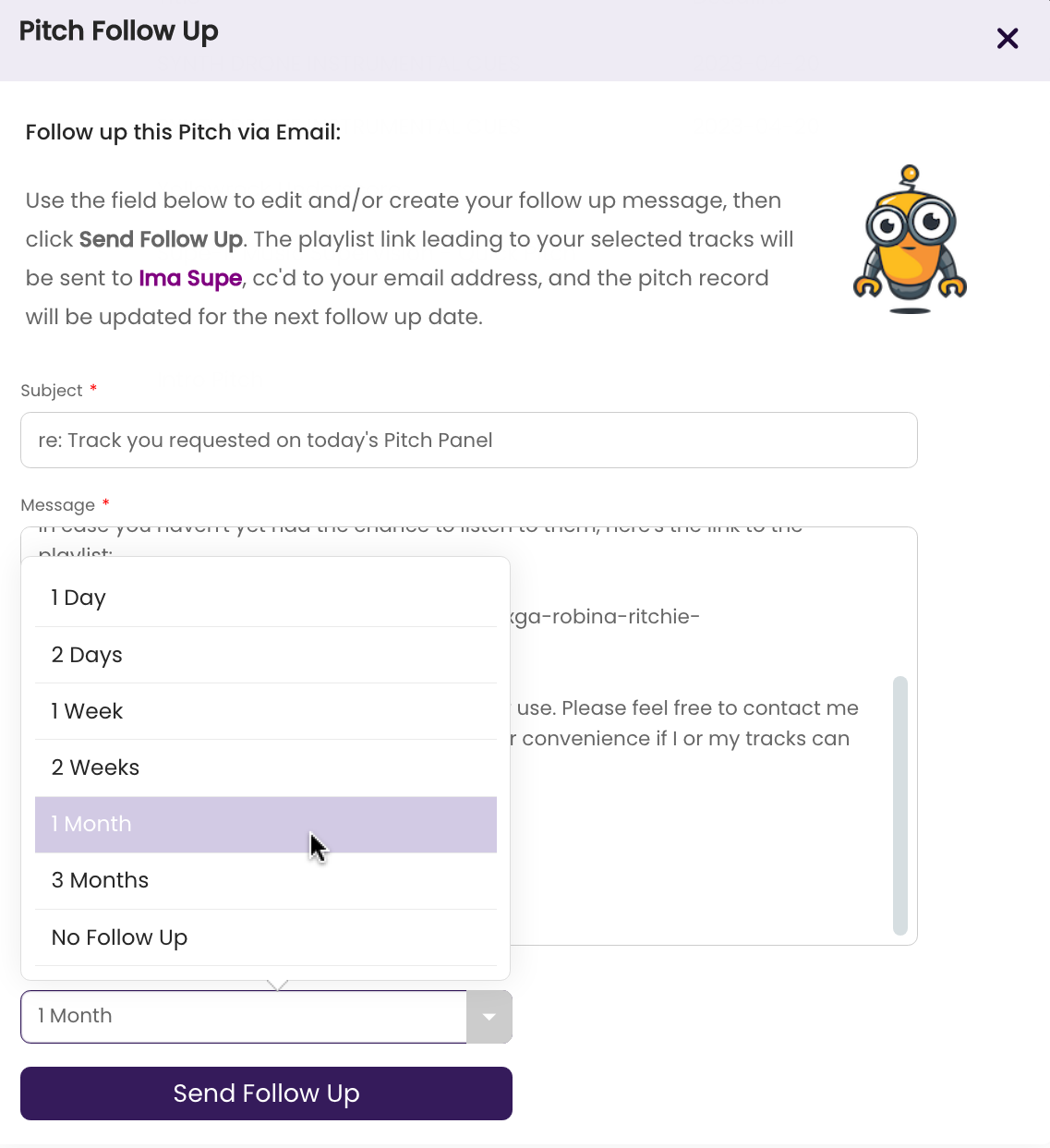
- Click Send Follow Up.
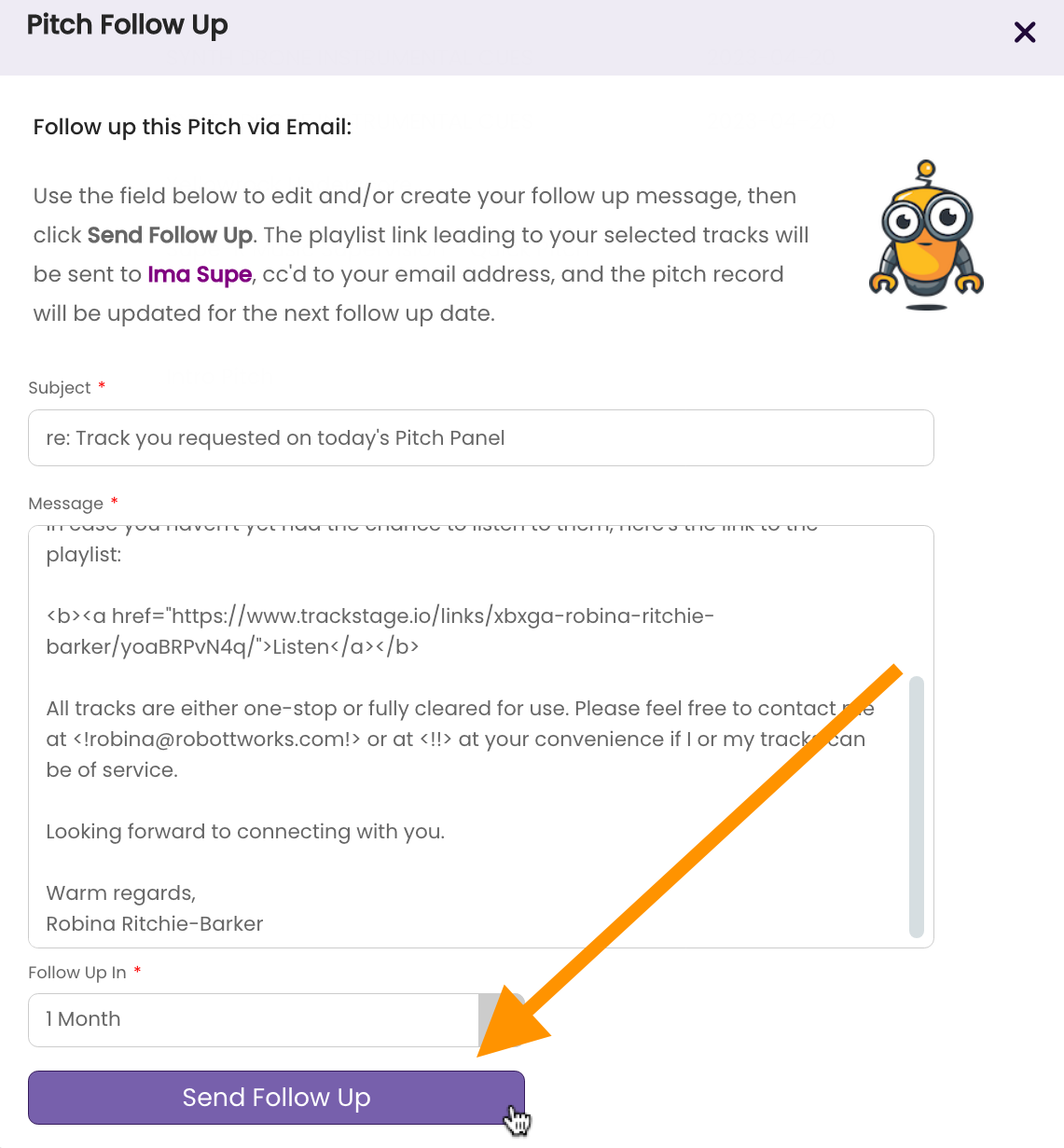
The PITCHES record is updated to show the current date in the Contacted column and the new follow-up date in the Next Follow Up column.
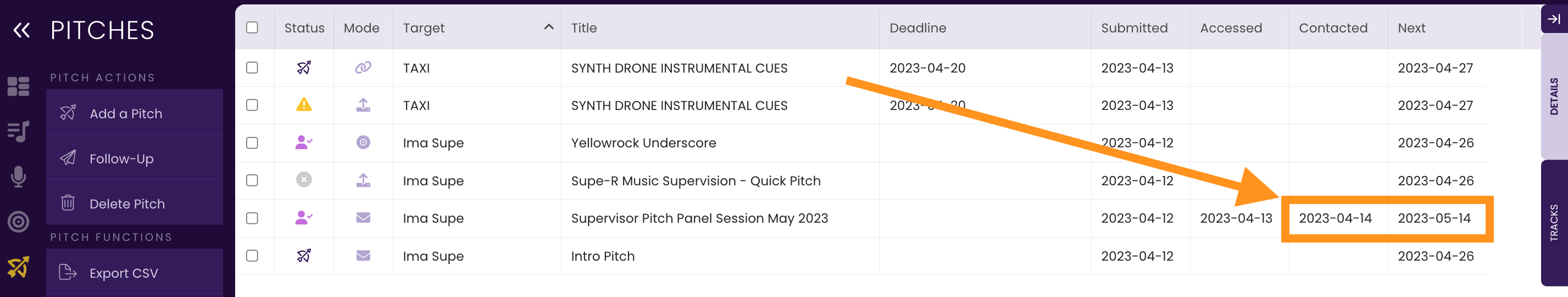
Setting the Follow-Up Date
When you create a Quick Pitch or a Targeted Pitch from the OPPORTUNITIES Tab, a suggested follow-up date is automatically calculated. This date will show in the DETAILS tab on the pitch, and in your DASHBOARD Notifications panel.- Select the pitch in the PITCHES module.
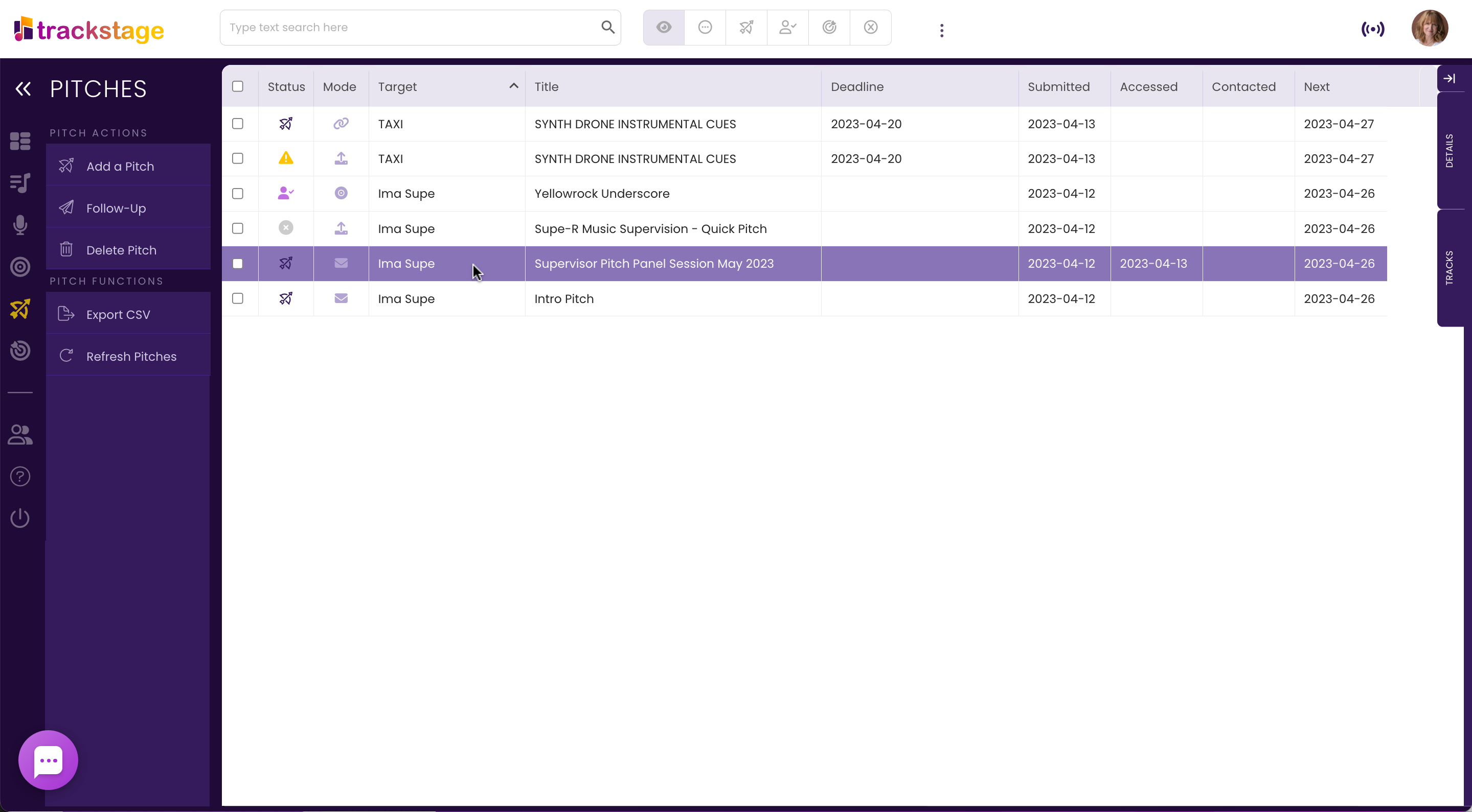
- Click on the DETAILS Tab.

- Adjust the FOLLOW-UP Date.
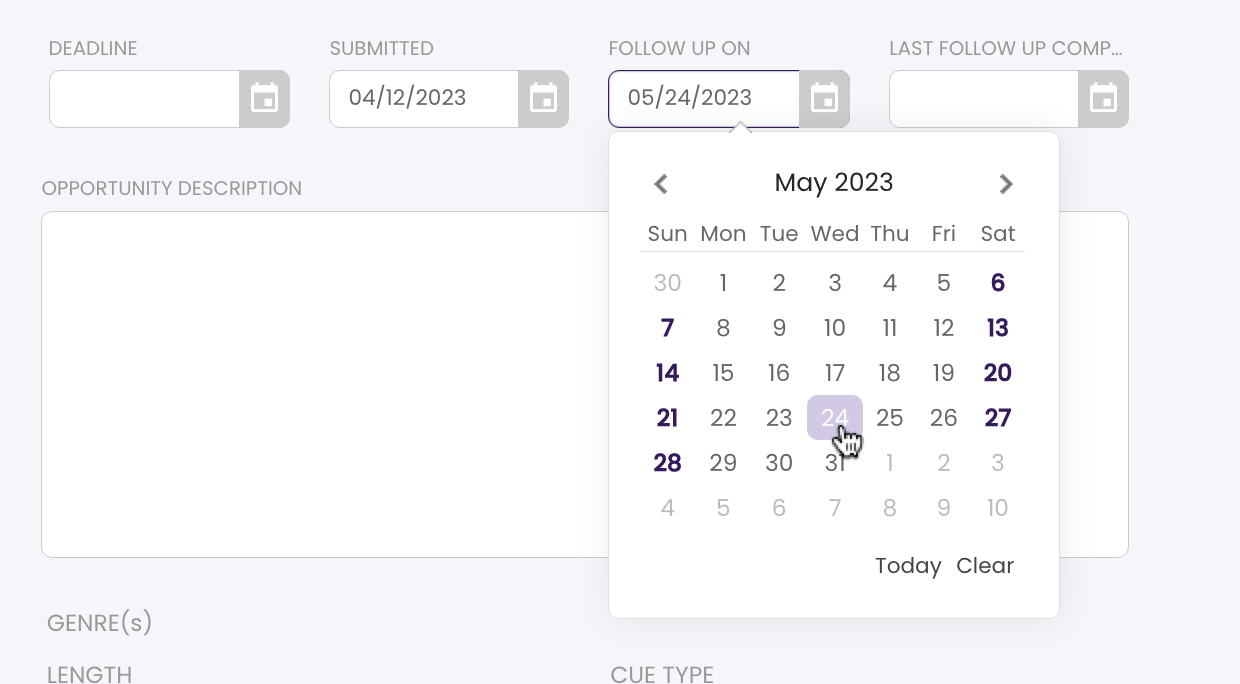
- Click Save Changes.