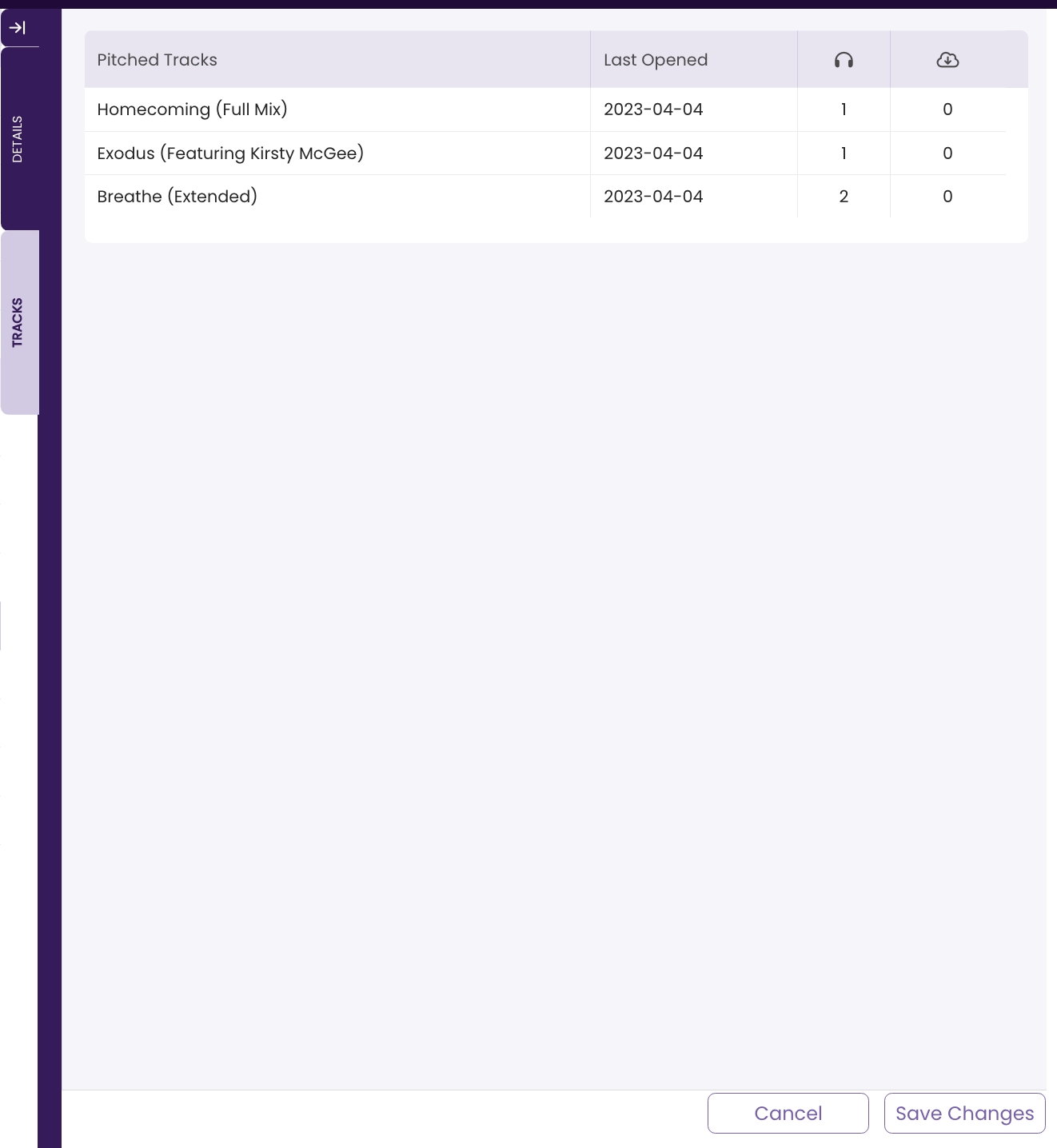Targets, Opportunities, & Pitches
Effectively a CRM (Customer Relationship Management) system designed specifically for the professional sync musician, TrackStage's TARGETING & PITCHING modules provide a solid framework in which to actively research, target, and tailor pitches, increasing the odds of landing syncs and building strong industry relationships.
The Targeted Pitch process in TrackStage consists of four basic steps we like to call TOPR:
TARGET – Identify and research industry contacts that would fit with your music and goals.
OPPORTUNITIES – Identify and research opportunities for your music available through those Targets.
PITCH – Pitch appropriate tracks to those opportunities.
RESPOND – Keep tabs on how your pitch lands with your Target. See when they’ve read your email, listened to your tracks, and downloaded them. Then follow-up with them to build stronger long-term professional relationships.
TARGET
The TARGETS module provides a designated space to record and research the industry entities & professionals you might wish to approach and to identify any opportunities those contacts may have for your music in any number of mediums.
Research takes place in the TARGET INFO & RESEARCH side tabs. The more information you complete in these two tabs, the more of a foundation you will have for starting and building a productive professional relationship with your Targets.
TARGET INFO Tab
The INFO Tab is where you manage the primary contact and contractual details for a Target. The INFO Tab opens whenever a new Target is created, or when a Target record is double-clicked. See the TARGET INFO Tab.
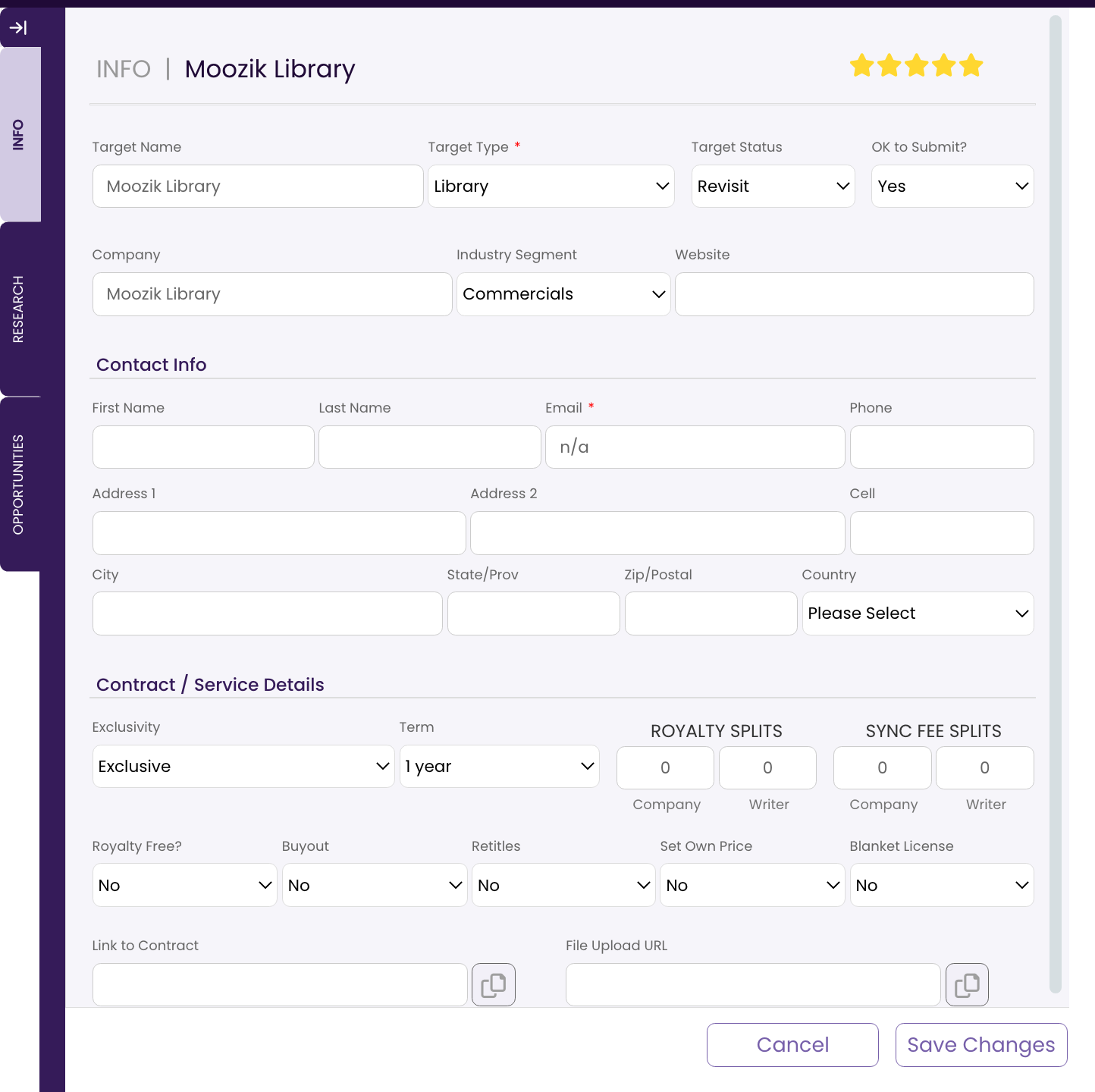
RESEARCH Tab
The RESEARCH Tab offers fields to prompt deeper dives into getting to know a Target and their background to form the basis for building a productive professional relationship. See the RESEARCH Tab.
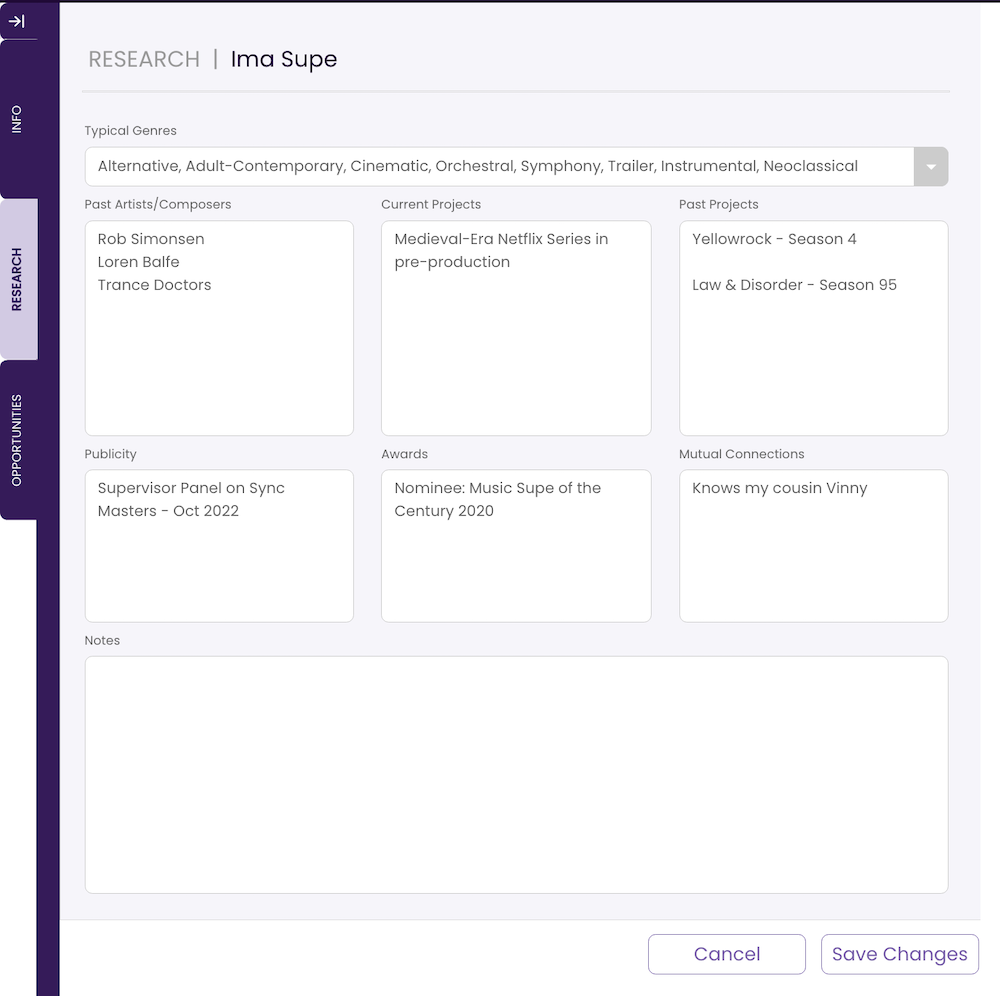
OPPORTUNITIES
Finding the right project for your music is the first step towards gaining traction in your pitches. Blindly sending out tracks is a recipe for frustration at best, oblivion at worst. Instead, doing your homework and uncovering the shows, products, libraries, and influencers that use your genre and your type of music gives you a much better shot of getting licensed.
The OPPORTUNITIES Tab
The OPPORTUNITIES Tab in the TARGETS module helps you maintain a list of critical information on your Target’s shows, briefs, and projects that could fit for your tracks. See the OPPORTUNITIES Tab.
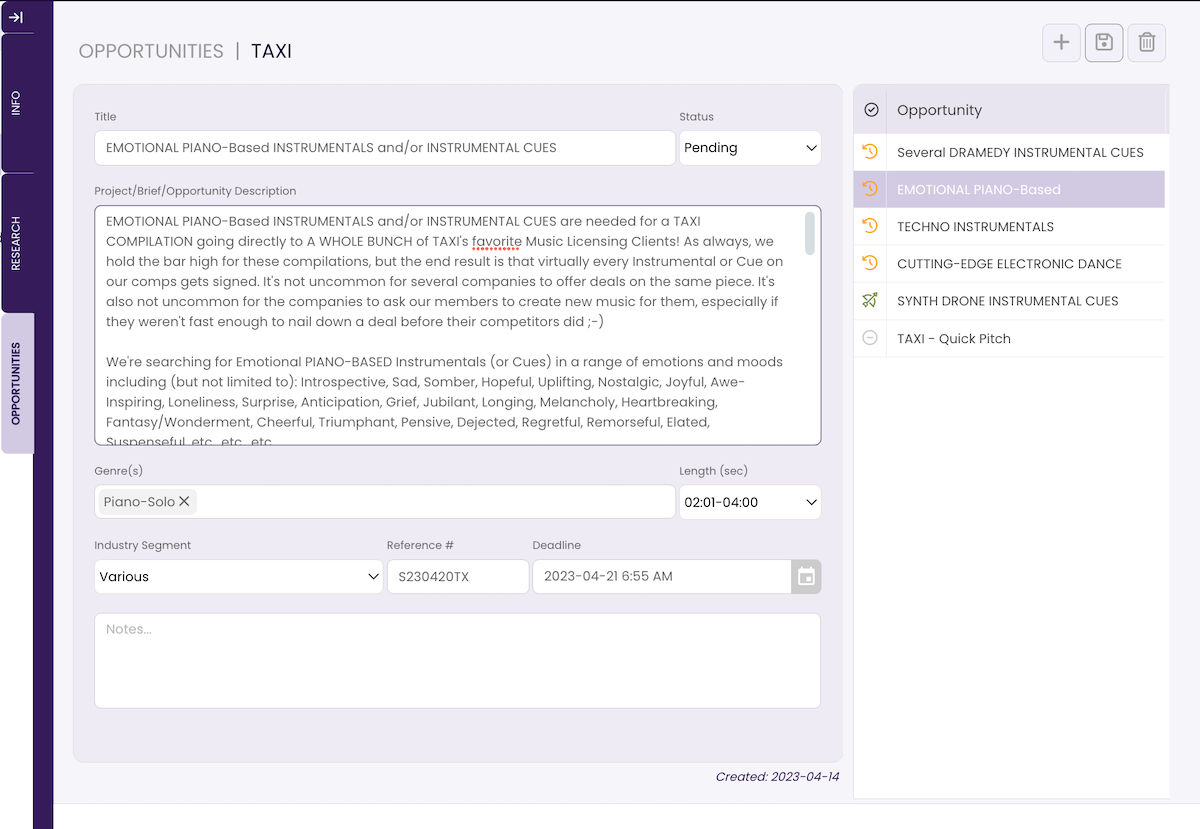
PITCH
Once a pitch has been made to a Target, the focus turns to the PITCHES module. The PITCHES module contains records of every pitch, along with their details and their outcomes. See the PITCHING Module.
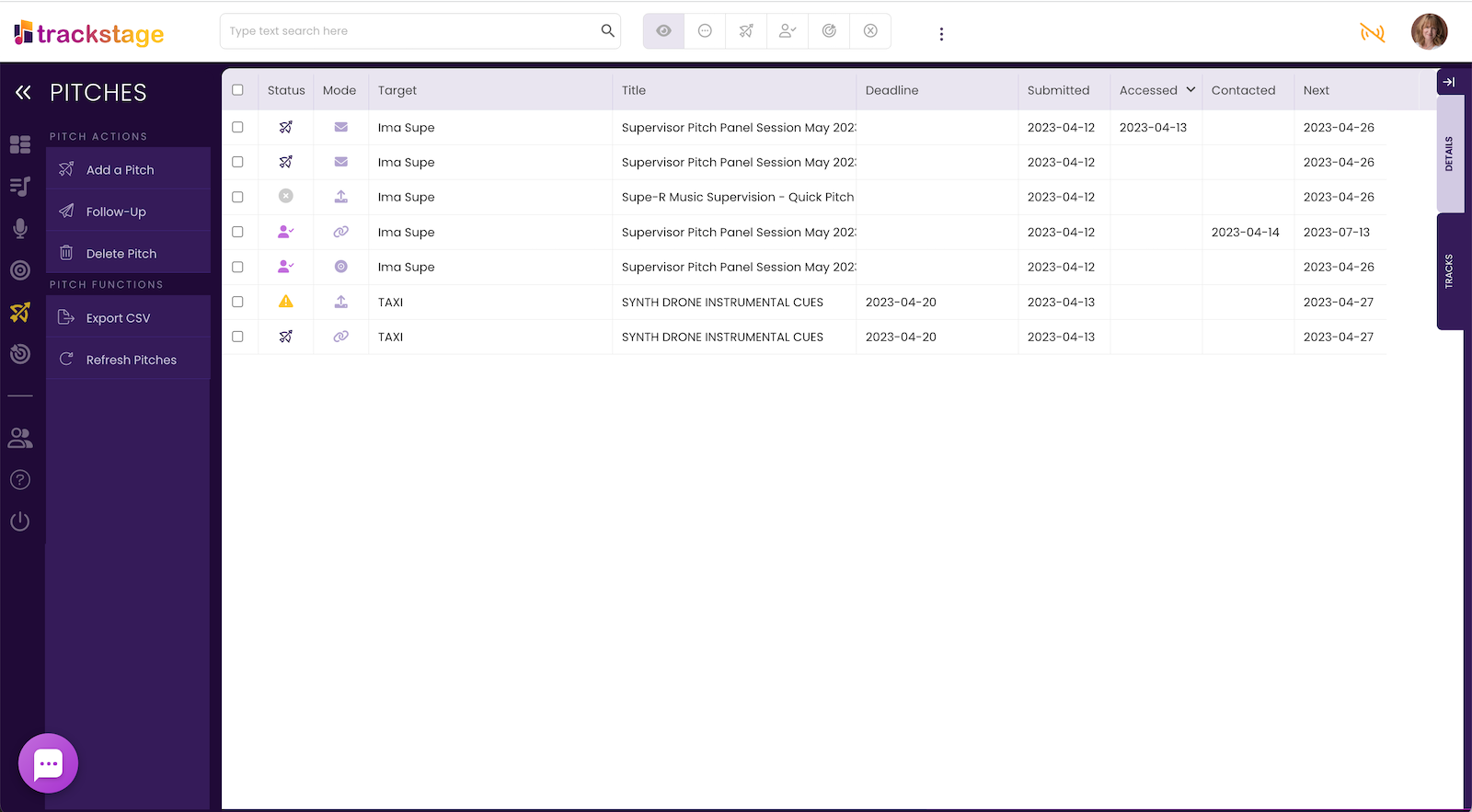
There are two ways to create a pitch in TrackStage:
- QuickPitch from CATALOG
- Targeted Pitch from TARGETS
While Quick Pitches are practical for sending tracks to a contact who has requested your music, Targeted Pitches are about matching your Targets' needs to the tracks that will serve them best – and give you the best odds of not only building a positive, productive professional relationship with that target, but also landing more syncs. See Creating Pitches.
RESPOND
Rare is the time when a track is sent, listened to, and licensed in rapid fire sequence. More often, the path to that sync is longer. A track that a supervisor loves but doesn’t have a home for yet, or that didn’t make the final cut sits and waits for its time – this is where building the relationship and keeping yourself front of mind counts. TrackStage has tools to support this marathon.
The DETAILS Tab
The DETAILS Tab in the PITCHES module is where you can set a Follow-Up date. Your DASHBOARD will keep track of this date and remind you when it’s time to reach out.
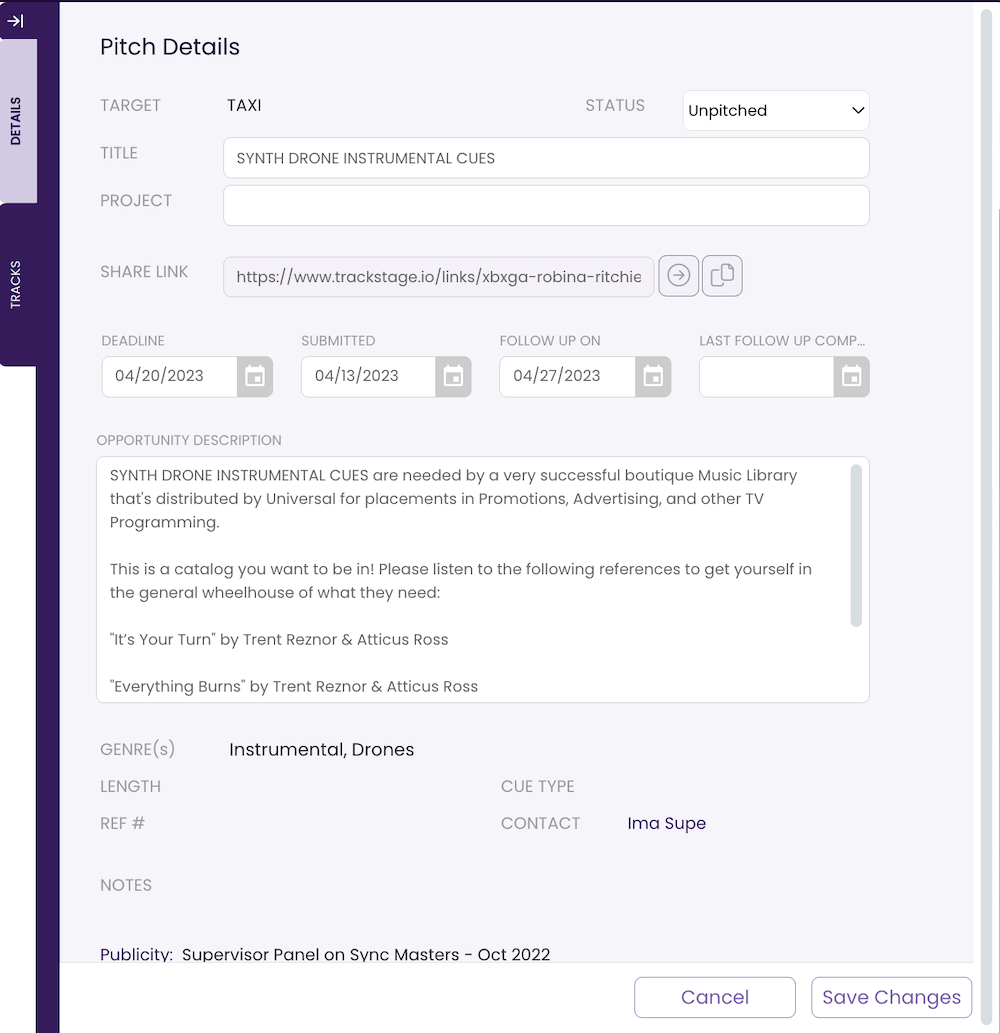
The TRACKS Tab
See how each of your tracks in the pitch are faring. When were they last listened to? How many times has the Target listened? Did they download a track? All listed here.