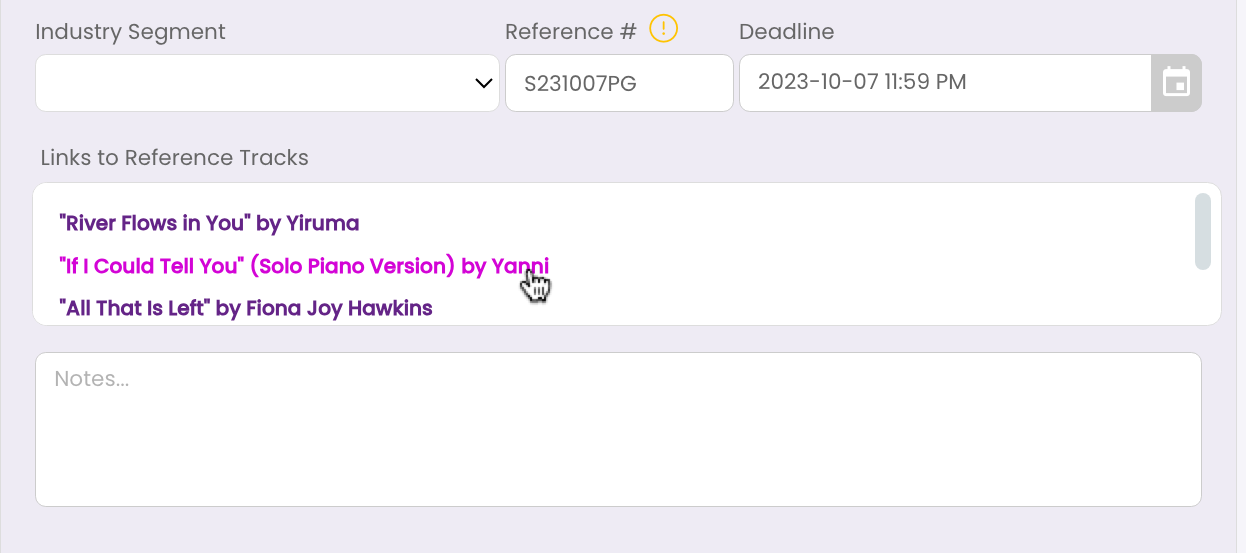TAXI AutoFill
Targeting TAXI briefs? The OPPORTUNITIES Tab makes it a breeze.
TAXI Briefs
TAXI postings can be a great way to not only learn about and practice pitching to industry briefs, but it can even get your music signed or placed. Every day TAXI posts dozens of briefs in a wide variety of genres to consider, and if you are a TAXI member TrackStage makes it super easy to focus in on the opportunities those briefs provide.- Sign into your TAXI account.
If you're not a member, you'll need to join before you can view the listings.
- Select a listing.
Pick your genre and scroll to find a listing that interests you.
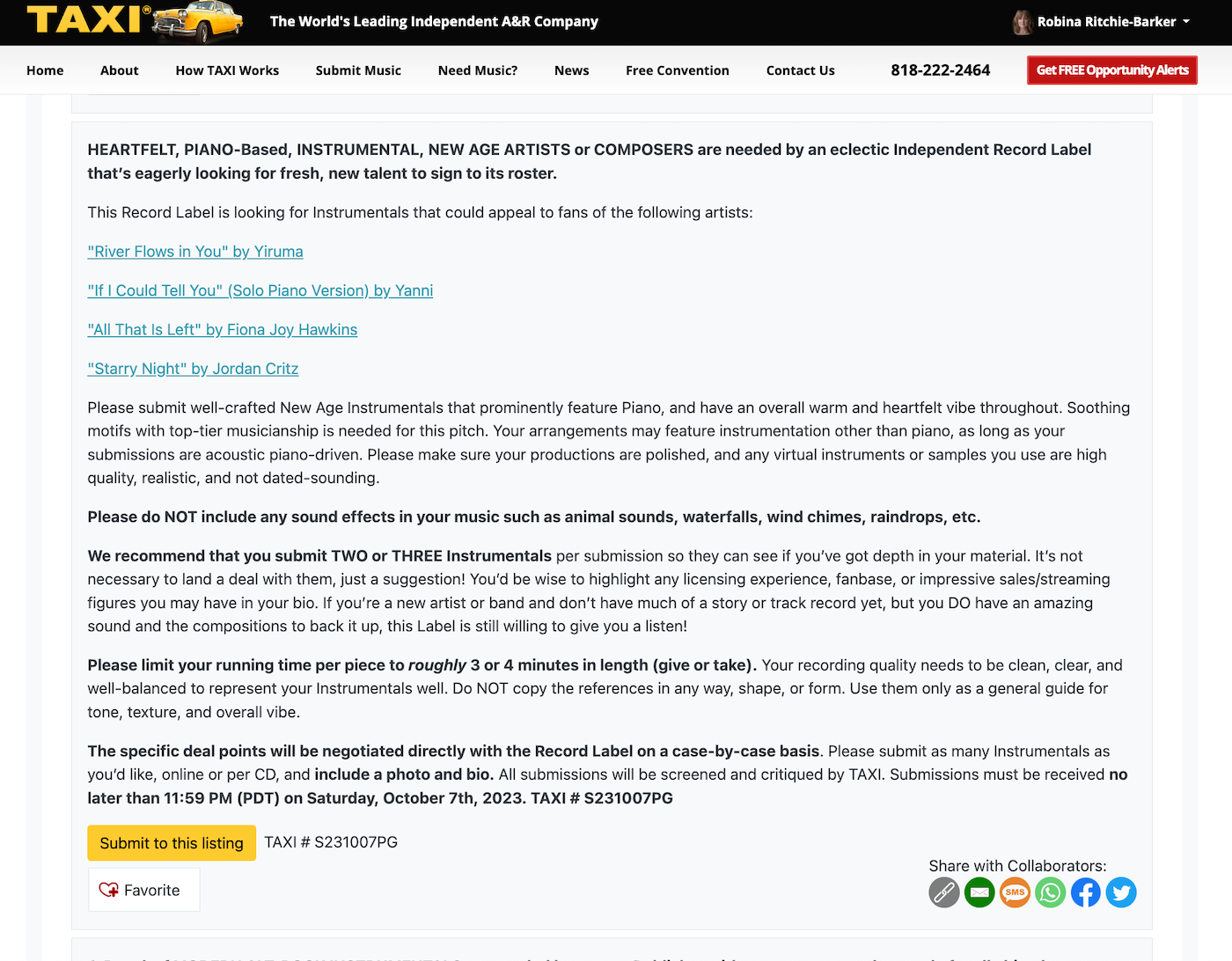
- Copy the TAXI Reference #.
Select just the number. Don't include the '#'.
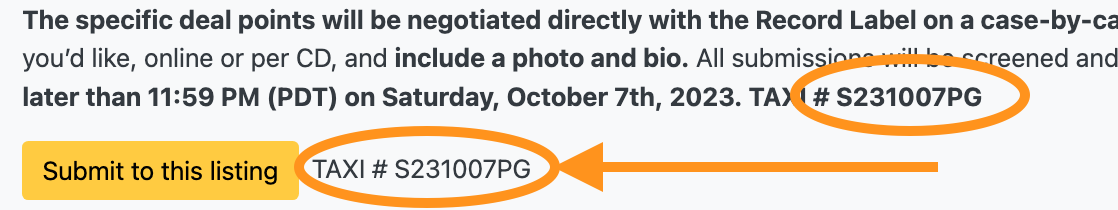
- Go the TARGETS module in TrackStage.
If you already have TAXI set up as a TARGET, select TAXI. If not, create a New Target with the name TAXI.
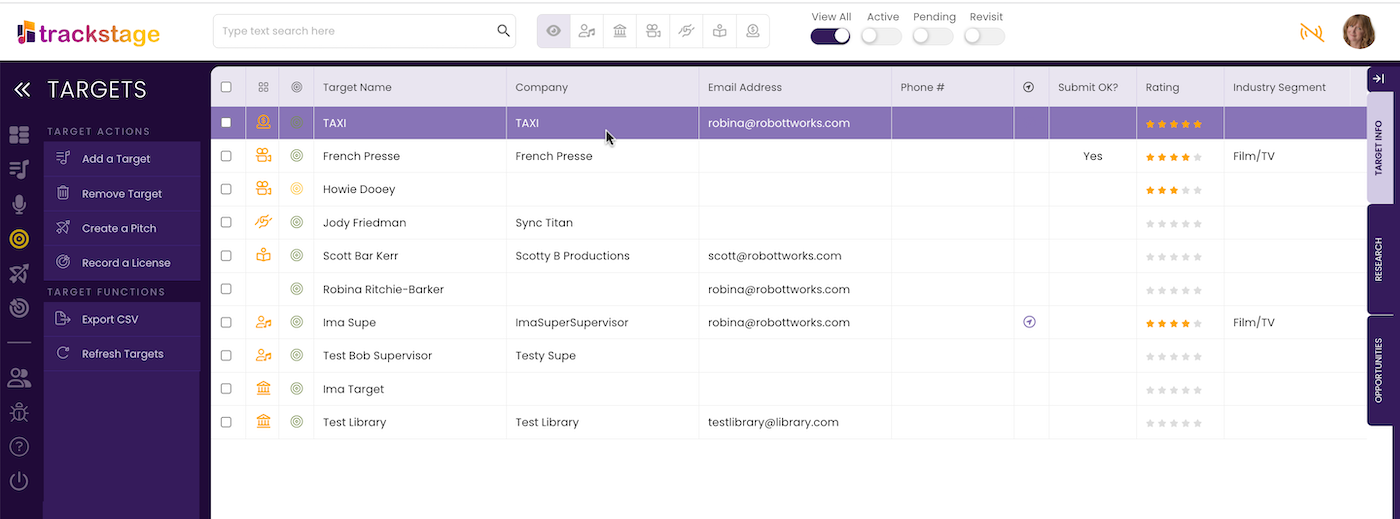
- Open the OPPORTUNITIES Tab
Paste the TAXI Reference Number into the Reference # field
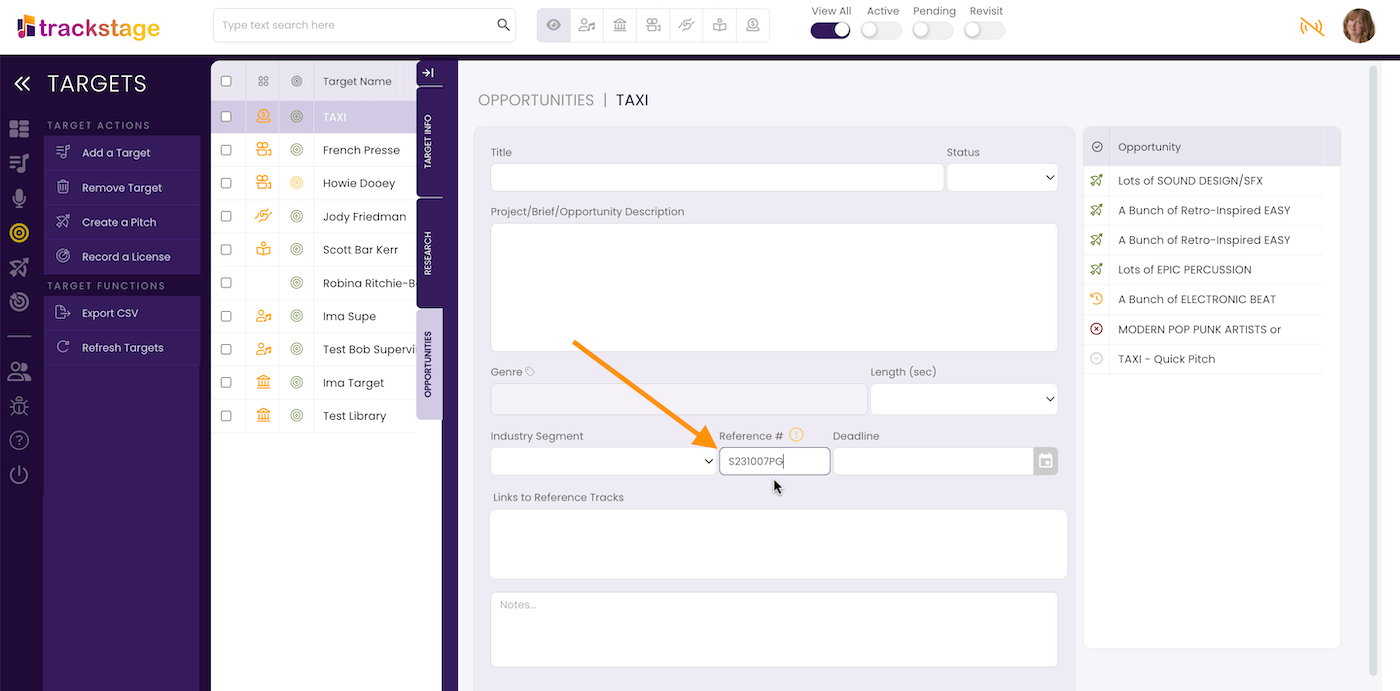
- Hit Enter
The brief details autofill the Opportunity.
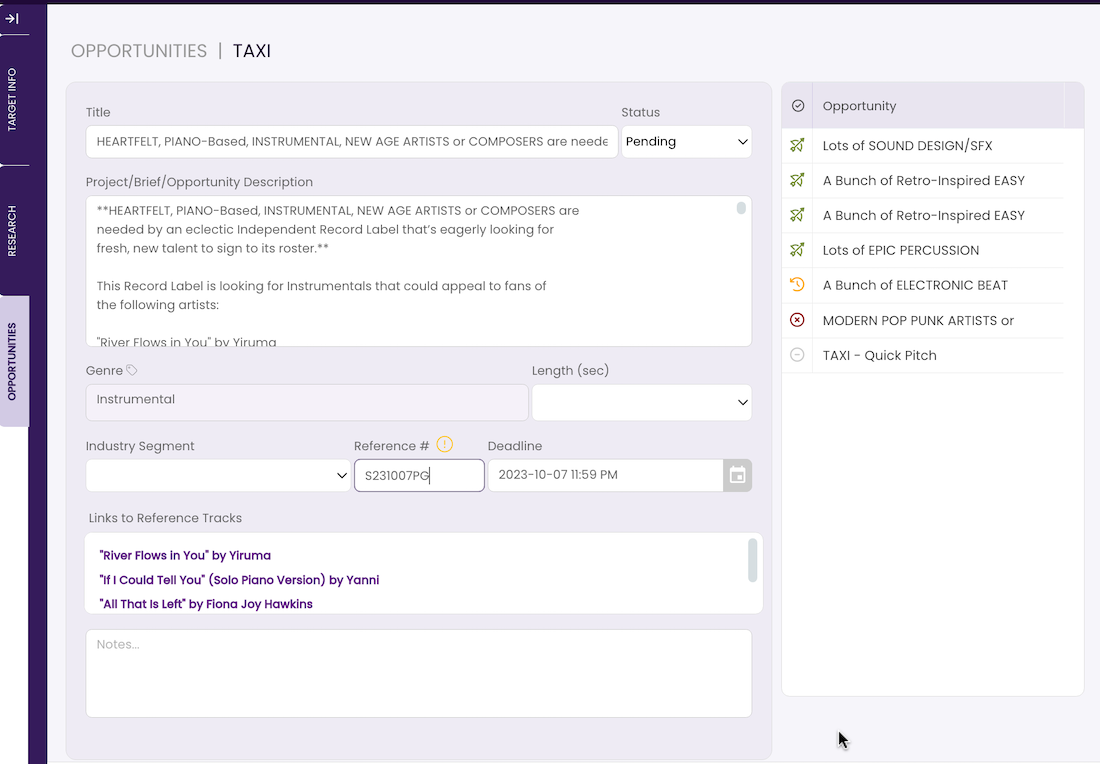
Note that the length will NOT autofill. You will need to enter that manual if you desire it.
- Click Save Changes.
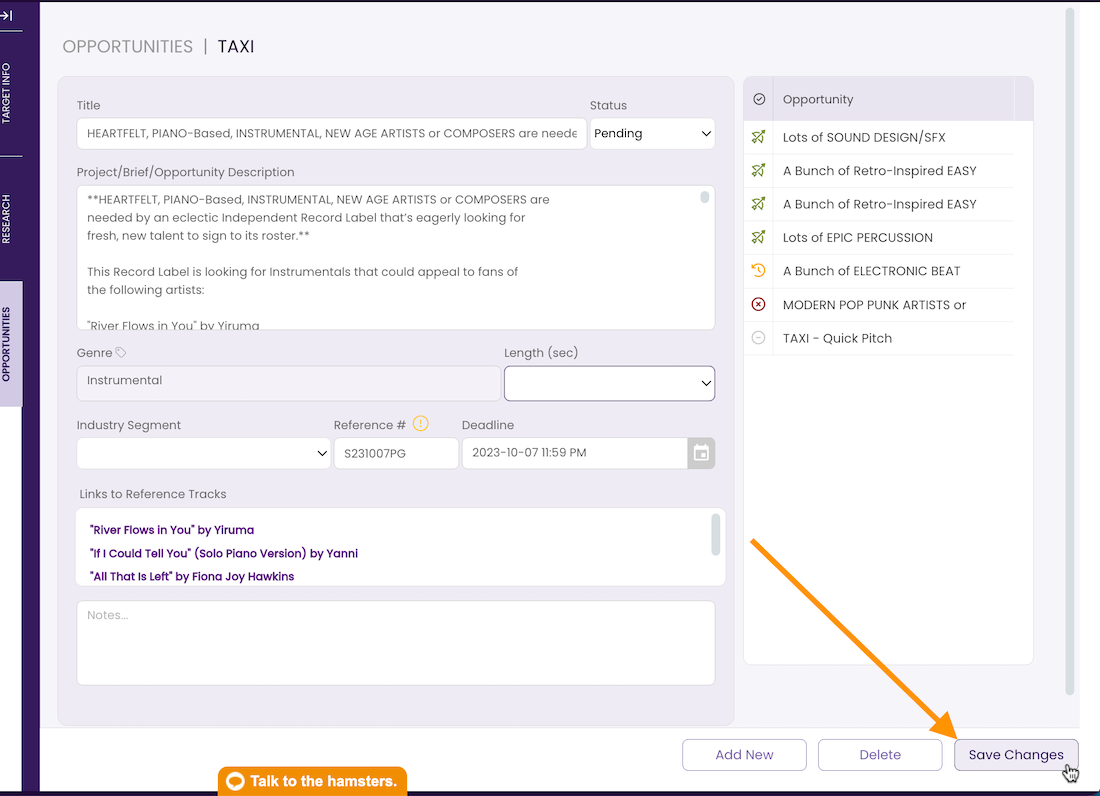
The brief is saved to the OPPORTUNITIES list for TAXI.
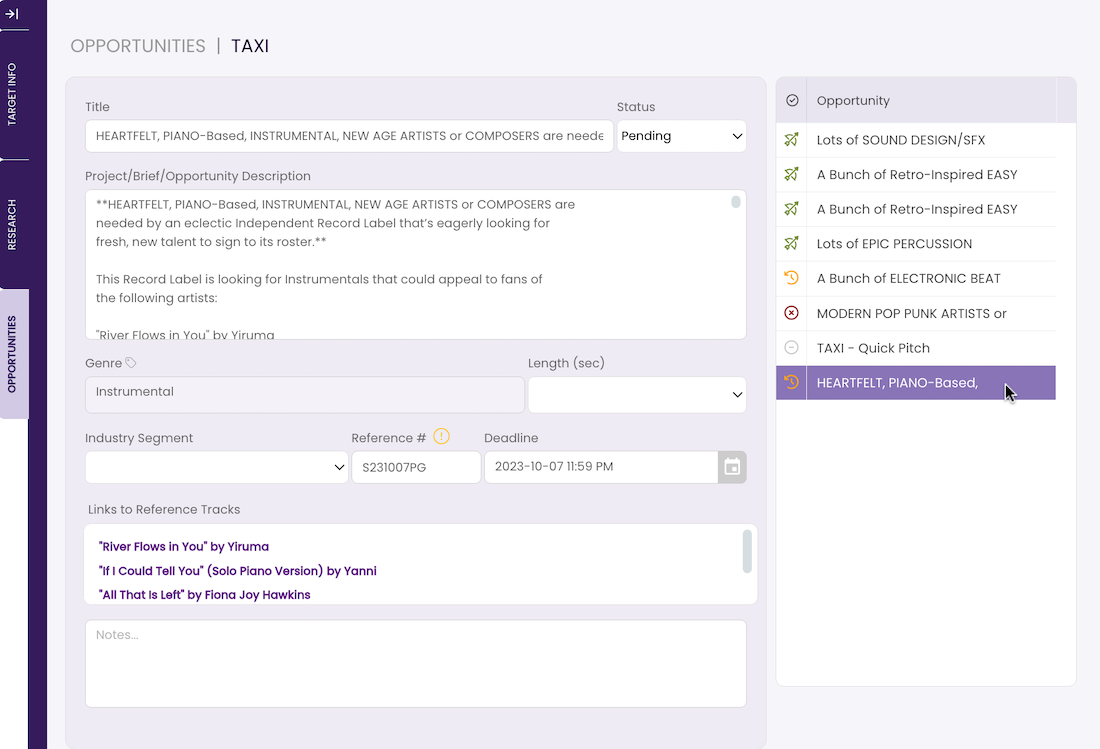
You are now ready to pitch to this opportunity using the PitchWizard.
- Listen to Reference Tracks
Click on the links in the Reference Tracks field to view them.