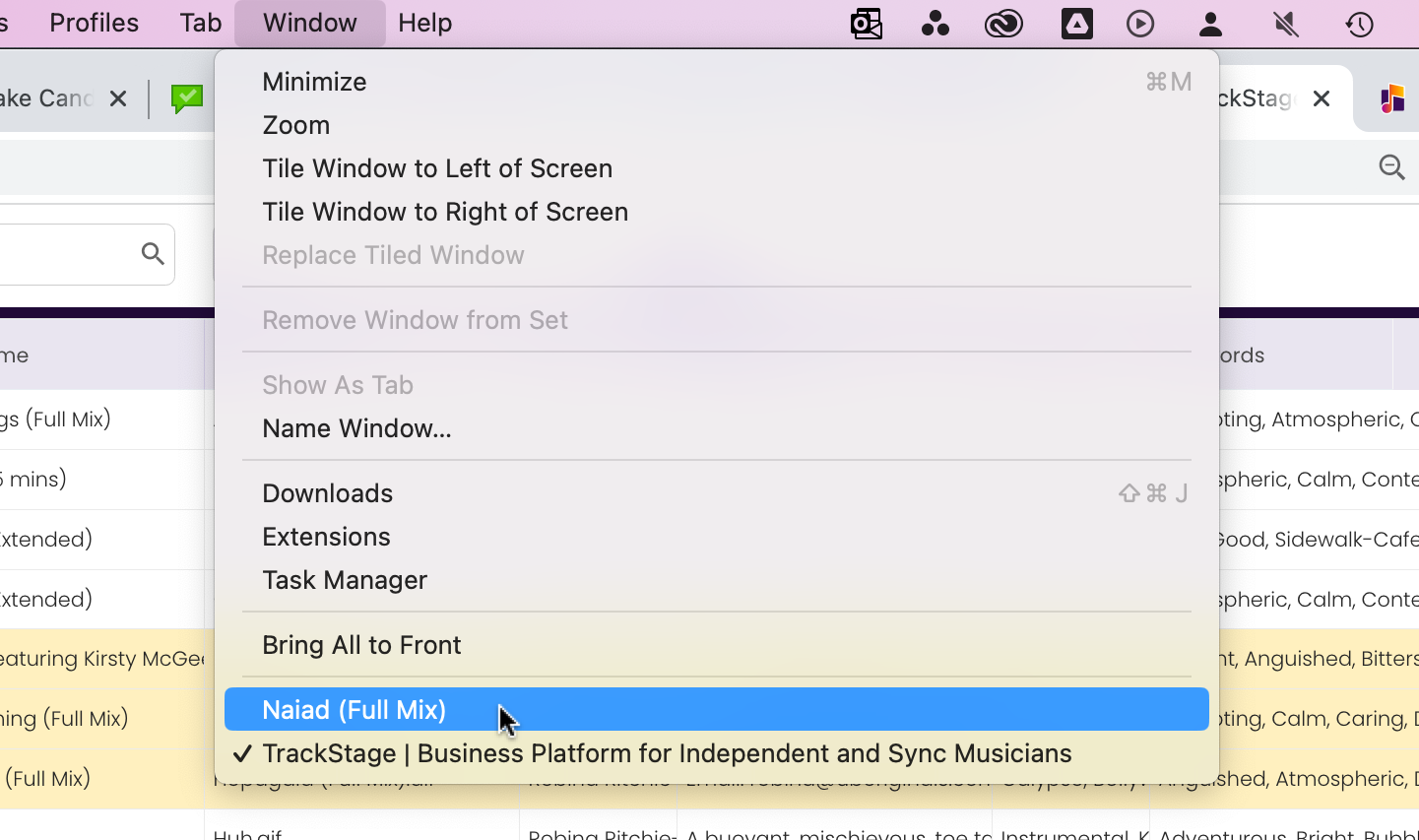The CATALOG PLAYER
TrackStage has an integrated audio player that you can use to listen to your tracks.
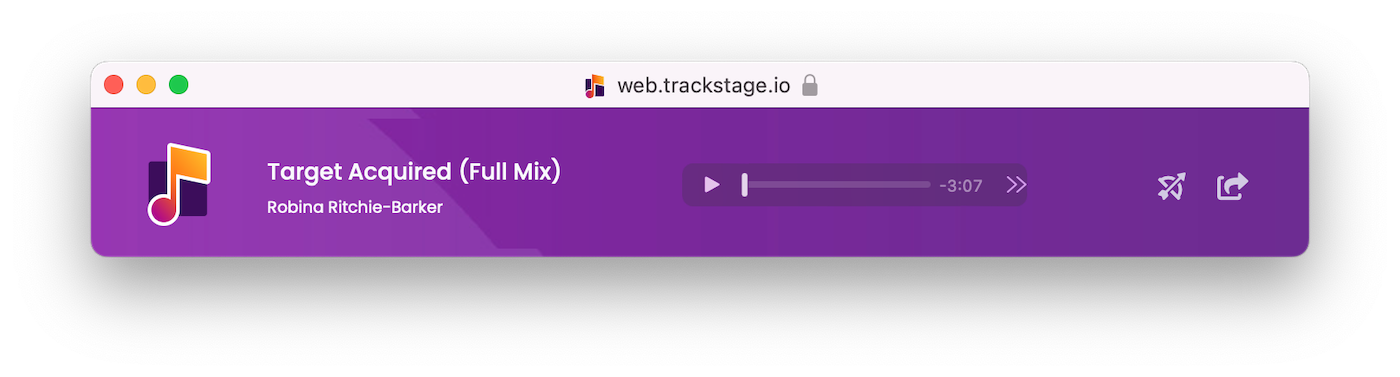
Track Caching
Before you can listen to a track, it must first be cached to the cloud. You can see the cache status in two places:- In the CATALOG window.
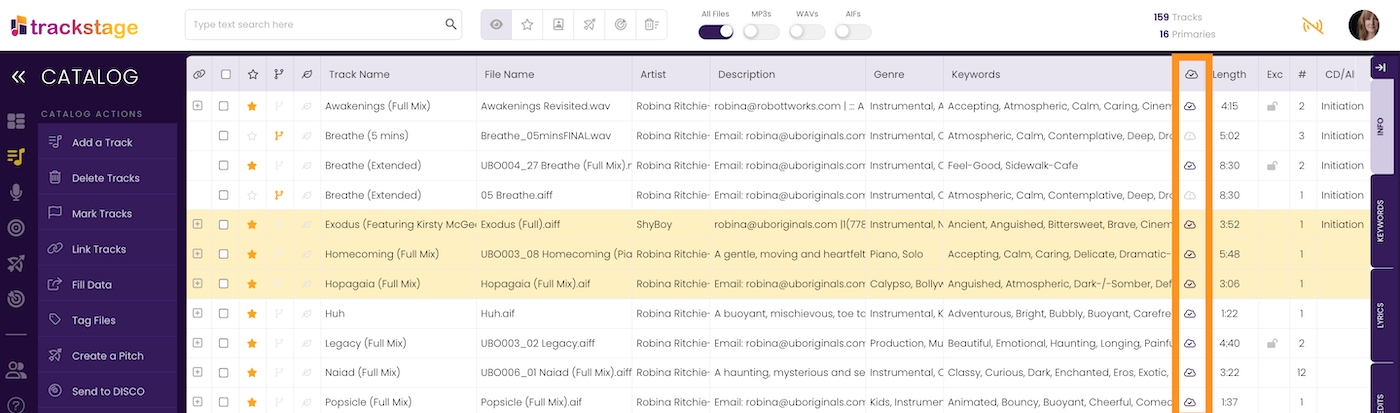
-

Track is cached to the cloud. -

Track has not yet been cached to the cloud.
-
- In the INFO Tab.
-
Track is cached to the cloud.
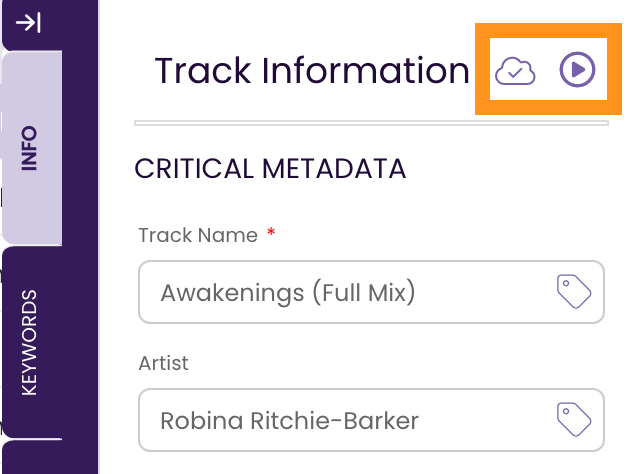
-
Track has not yet been cached to the cloud.
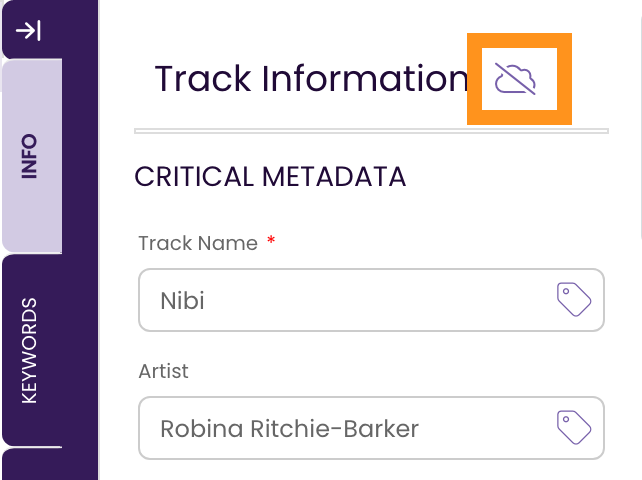
-
Track is cached to the cloud.
Using the Player
The Player is accessed through the INFO Tab.- Select the Track and open the INFO Tab.
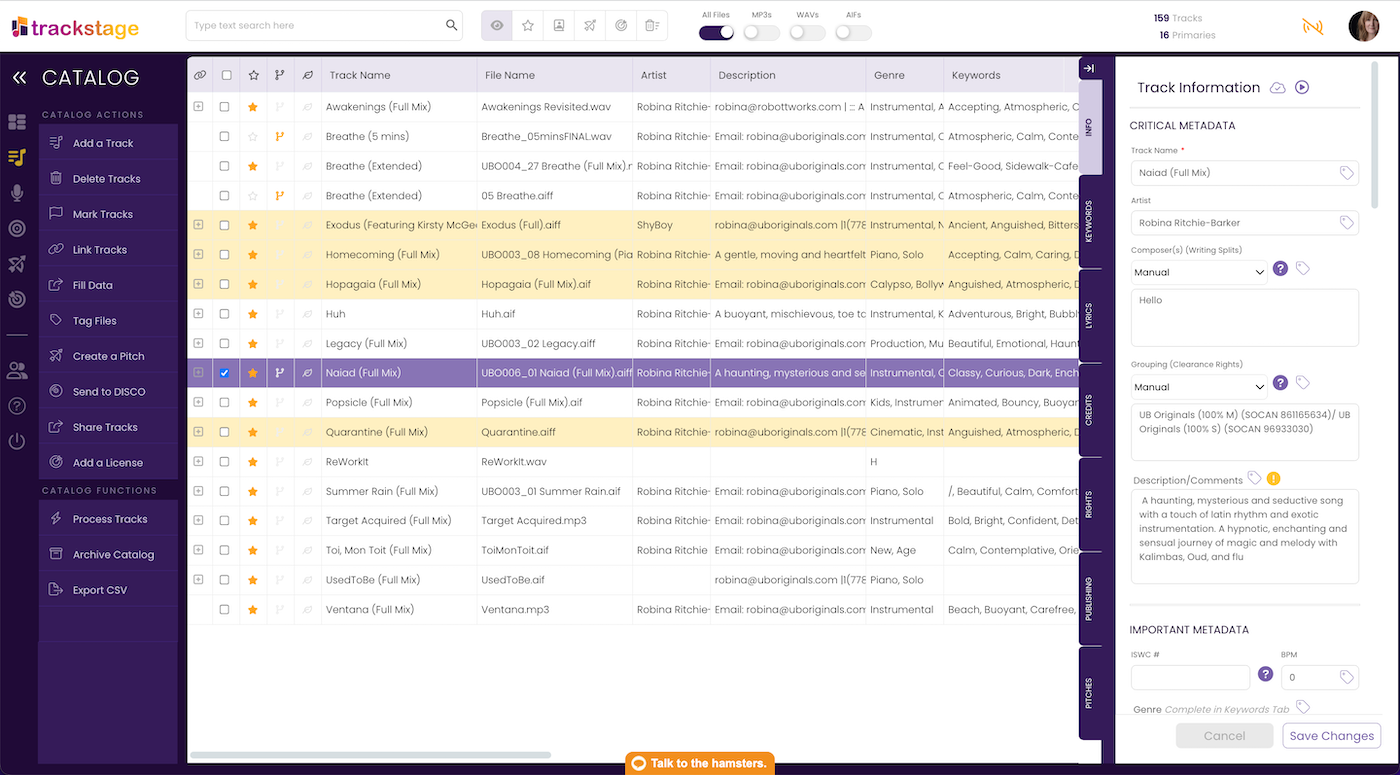
- Click on the Play Button.
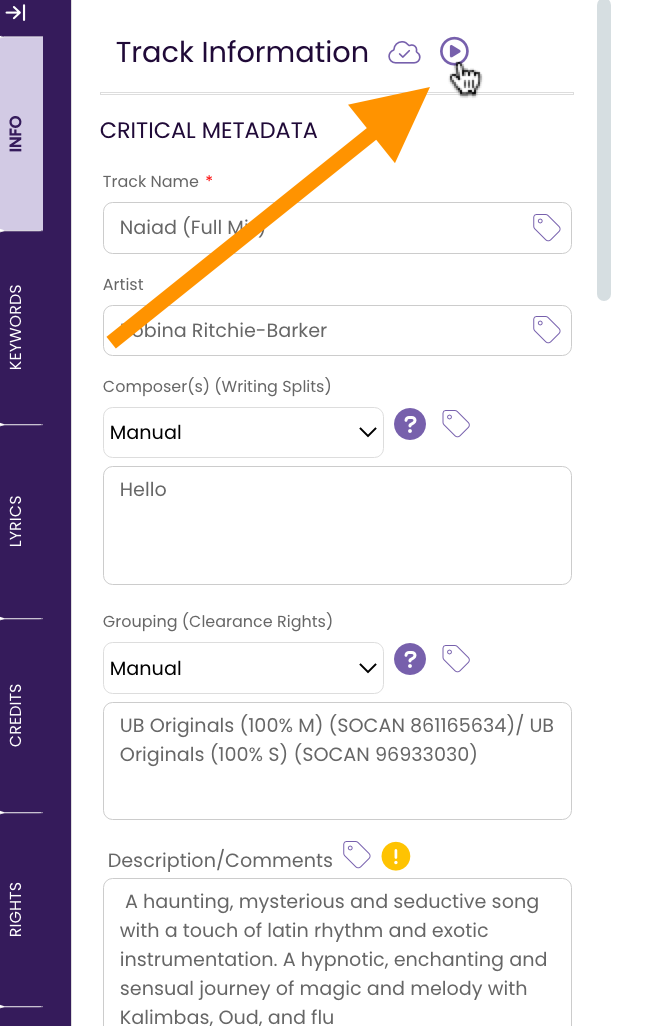
The Player will open and auto-start playing.
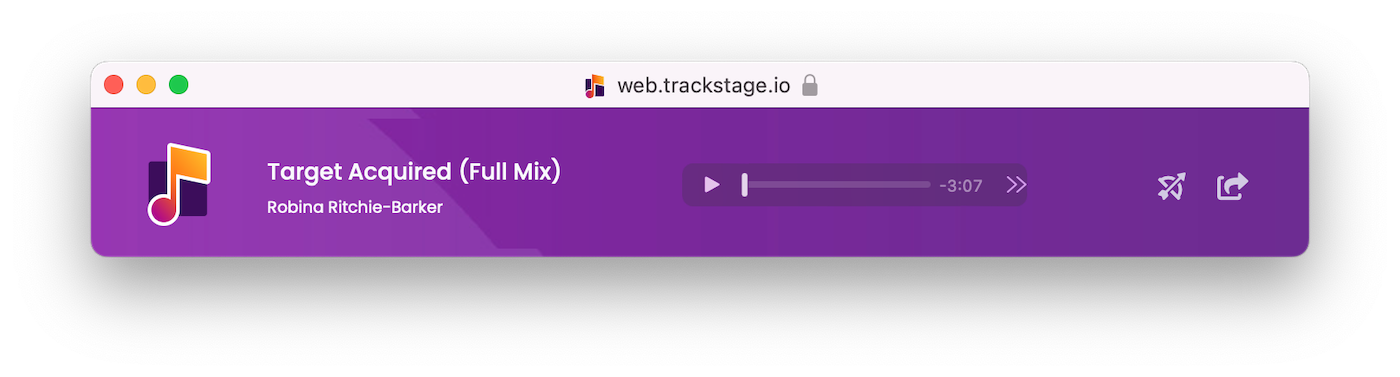
Note that the Player is effectively another browser window. If you click outside of the player it may disappear, but it will continue to play in the background.
To get back to the Player, click in your browser’s Window menu and select the song title from the list.